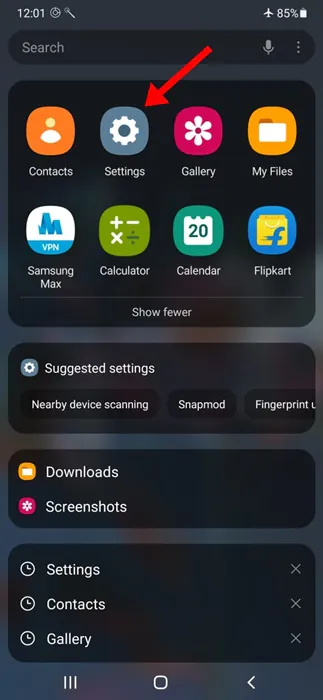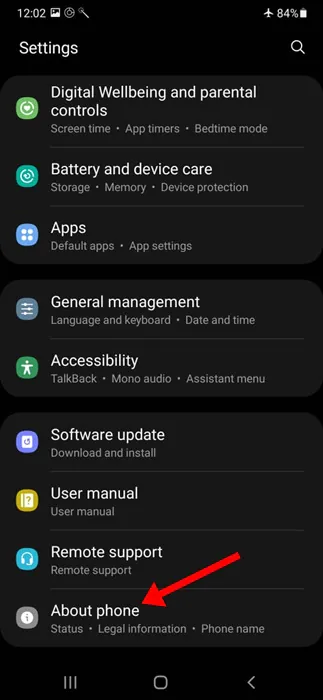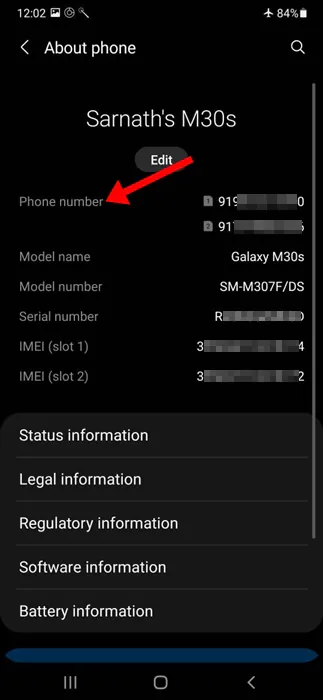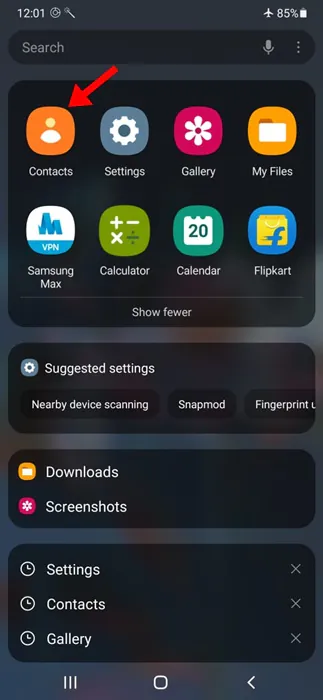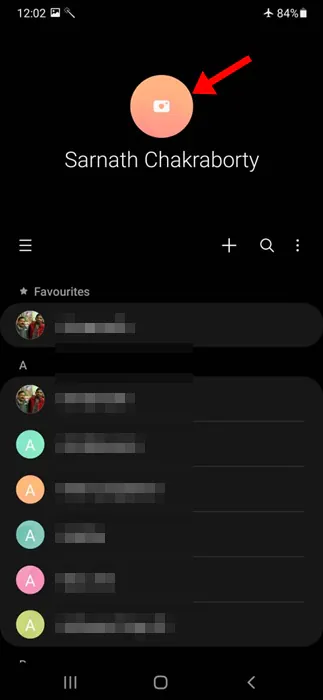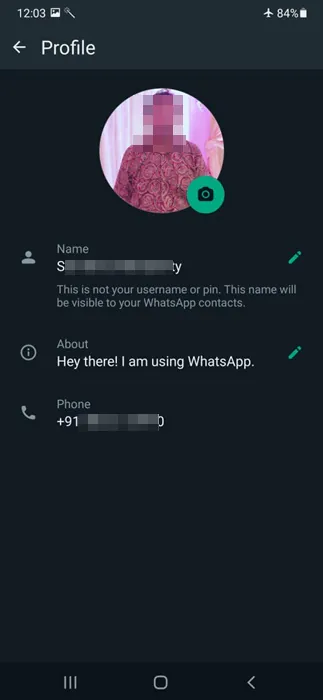It’s pretty common for a phone user to forget their contact numbers. The problem could be more if you have multiple numbers for various needs.
However, if you have a Samsung phone, it could be straightforward for you to find your phone number. So, if you can’t recall the phone number being used on a Samsung smartphone, continue reading the article.3
How to Find Phone Number on Samsung Phone (All Methods)
In this article, we will be discussing how to find your phone number on a Samsung phone. Please note that the steps are designed for Samsung phones, but some of them may work on other phone brands as well. Let’s get started.
1. Find your phone number on Samsung via Settings
You can use the Settings app of your Samsung phone to find your phone number. For that, follow some of the simple steps we have shared below.
1. Open the Settings app on your Samsung phone.
2. When the Settings app opens, scroll down to the bottom and tap on About phone.
3. On the About Phone screen, check the Phone Number section.
4. This should show you the phone number currently in use.
This is how you can find your phone number on a Samsung Galaxy device.
2. Find the Phone number on Samsung Phone via the Contacts App
You can even use the Contacts app of your Samsung phone to find your phone number. To do that, follow the steps we have shared below.
1. Open the Contacts app on your Samsung Phone.
2. When the Contacts app opens, tap on your name at the top. This is your contact card.
3. When the contact card opens, scroll down a bit to view the phone number.
That’s how easy it is to find phone numbers on Samsung phones via the Contacts app.
3. Find Your Phone number on a Samsung Device via WhatsApp
If you use WhatsApp to fulfill your instant messaging needs, you can utilize the app to find your phone number. Here’s what you need to do.
- Open the WhatsApp app on your Samsung phone.
- Now, search for your name on the list of chats.
- Simply locate your contact and tap on it to open the chat window.
- When the chat window opens, tap on your contact name at the top.
- Now, you will be able to see your phone number. The phone number will appear just underneath your WhatsApp profile name.
This method to find the phone number will work on any Android device, regardless of the smartphone skin being used.
4. Call any other number
One of the easiest and most popular methods of knowing the phone number is by calling someone. Even if you don’t want to call someone, you can call any other number that you have.
Once you place a call, your phone number will automatically flash on the other phone screen. You can note down the phone number.
If you don’t have a secondary phone number, you can try calling your friends or family members and ask them to tell you the number displayed on their screen.
5. Other Basic Ways to Find Phone number
There are a few other ways to find the number used on a Samsung phone. Below, we have highlighted some of them.
- Check your mobile bill statement.
- You can check the packaging of your SIM card.
- Contact your telecom service provider.
- Check the app you use to manage your telecom services.
Finding your phone number on a Samsung phone is super easy. You can follow the methods we have shared in this guide to find your phone number on a Samsung smartphone. If you find this guide helpful, don’t forget to share it with your friends.