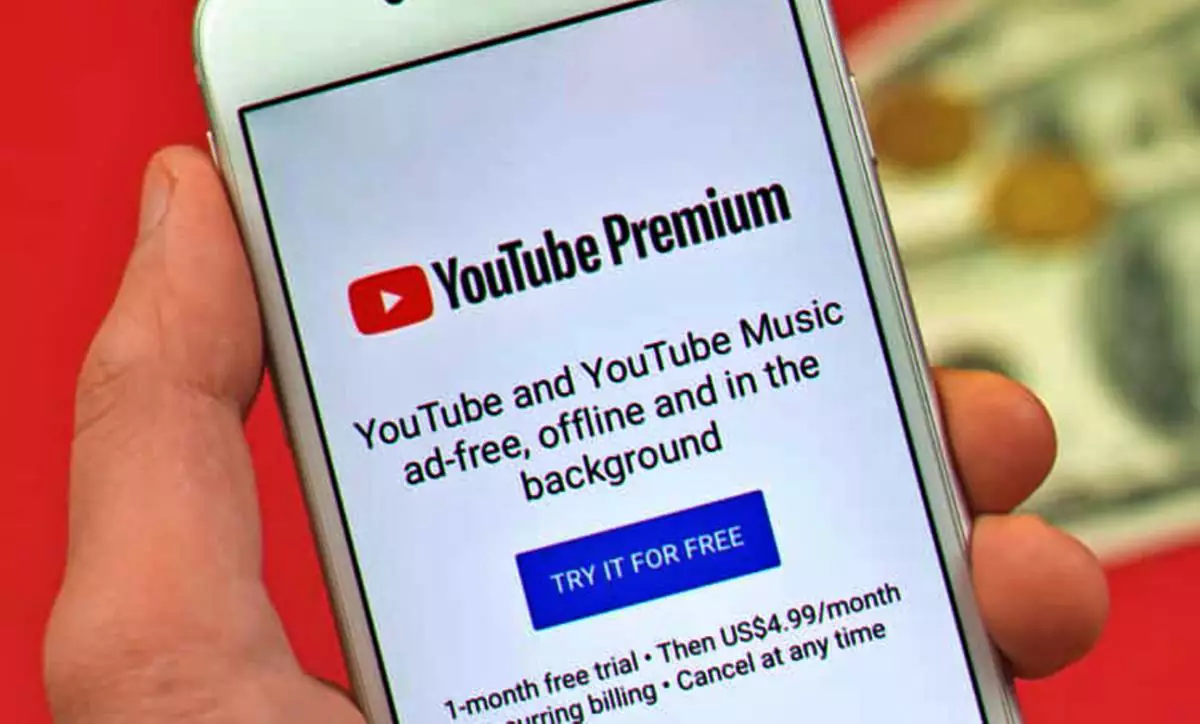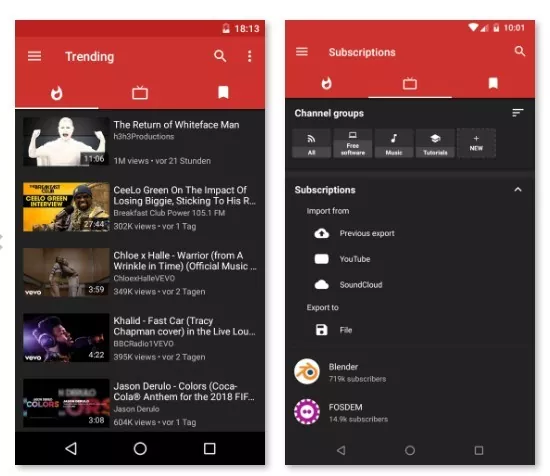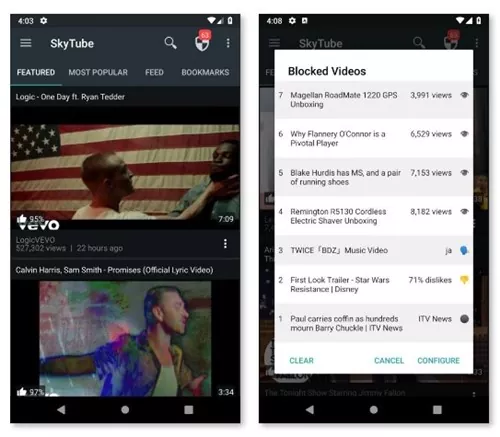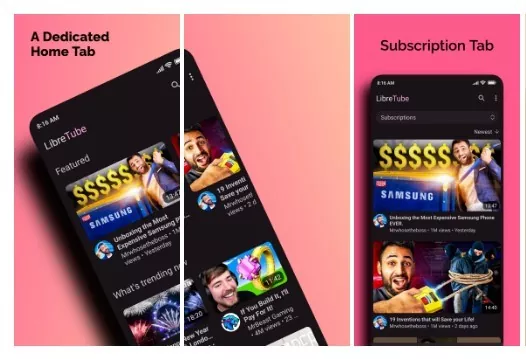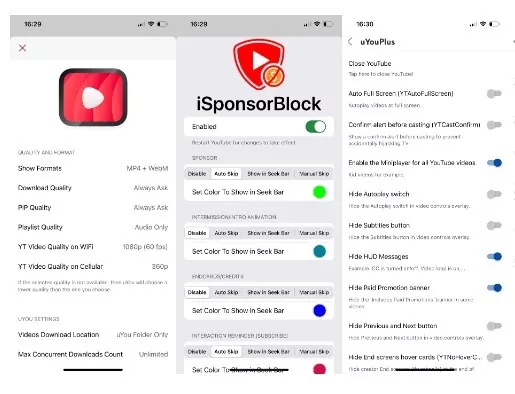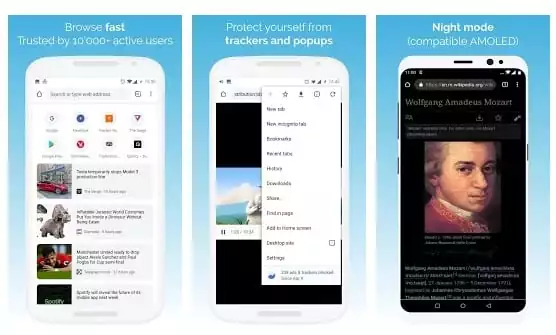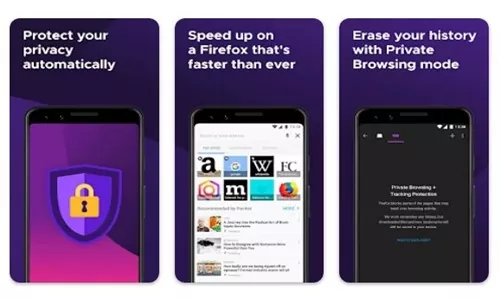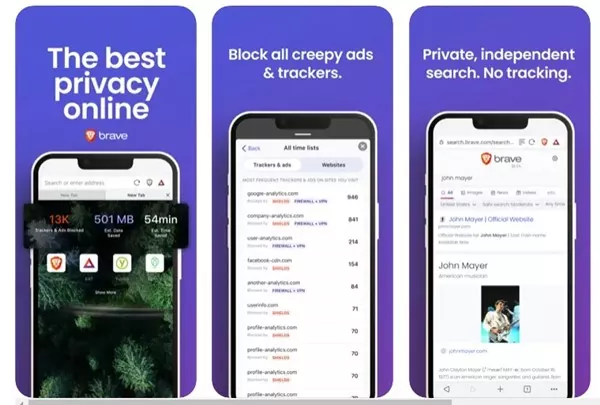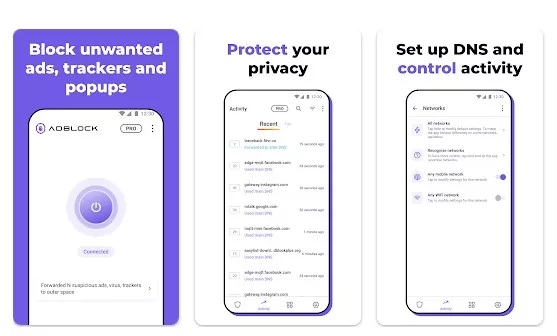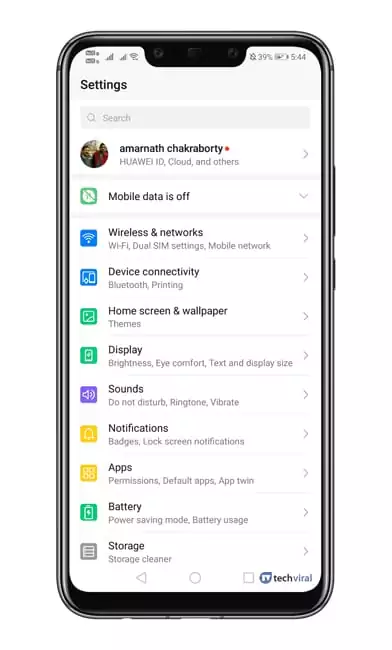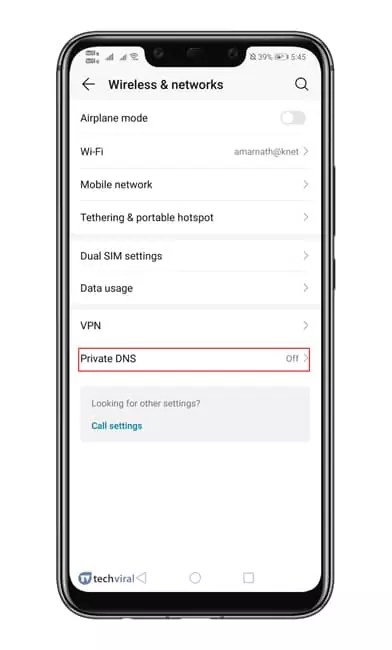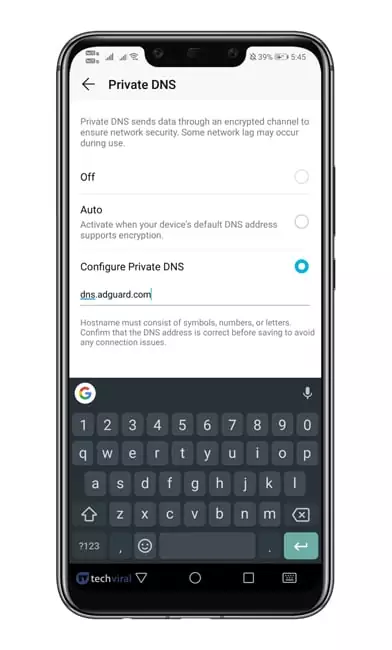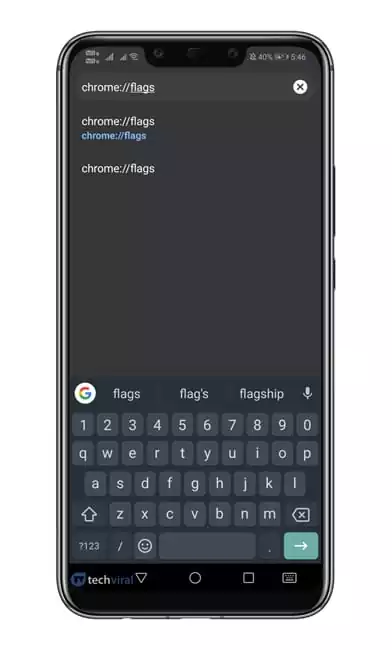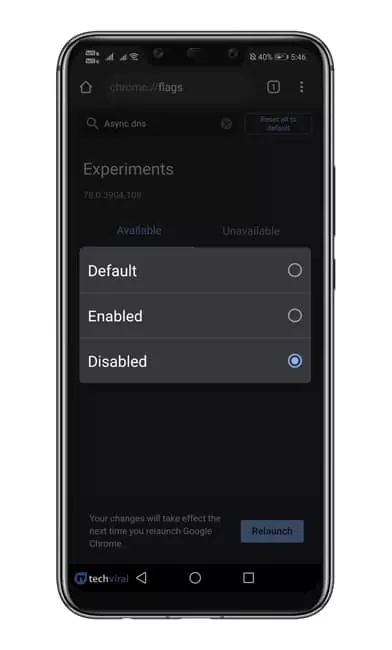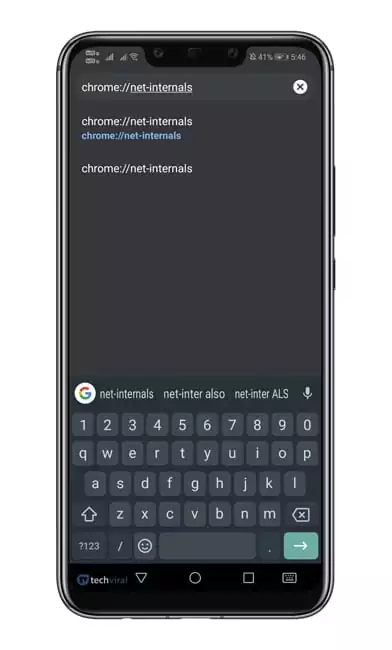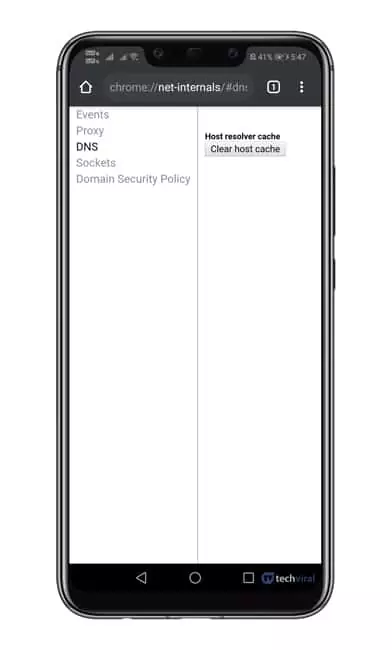Indeed, YouTube is the most popular video streaming site, but it still has a few drawbacks. After introducing YouTube Premium, the platform has started to show many ads to its free users.
The number of ads on the platform is increasing day by day. Today, a free user has to go through a series of ads just to watch a few seconds of videos. Due to this, many users have started to use YouTube mod apps.
YouTube mods or YouTube client apps exist, but they fail to survive due to copyright and legal issues. One app recently taken down was YouTube Vanced, which allowed users to stream videos on mobile without any ads.
But now that YouTube Vanced has been discontinued, users have been searching for alternate YouTube clients without ads. If you are searching the same, continue reading the guide. Below, we have shared some best YoTube clients without ads. Let’s get started.
Important: We don’t support using YouTube clients to remove ads from the platform. YouTube can take manual actions on the accounts liked with modified versions of YouTube. So, make sure to use them at your own risk.
YouTube Premium (Watch Videos Without Ads)
YouTube Premium should be your top choice for getting rid of ads on the platform. Today, YouTube Premium is available in all countries and has an affordable price tag.
Also, you can get a free trial if you are subscribing for the first time. So, make sure to use the free trial to enjoy YouTube videos ad-free. Besides removing the ads, YouTube Premium has a few other benefits.
The Premium subscription not only allows you to watch videos & music ad free, but it also facilitates downloading videos for offline playback, and listening to the videos while the app is in the background.
YouTube Premium could be your go-to choice if you want to avoid losing your account or using third-party apps to remove the ads on the app.
1. NewPipe
You can take NewPipe as a YouTube client app that lets you stream YouTube videos without showing any ads.
It’s a free and open-source YouTube client app that uses Google’s framework libraries or YouTube API to fetch the content. It only parses the website to gain the information it needs.
Due to this, NewPipe can work even when without any Google Services. Also, there’s no need for a YouTube account to watch videos with NewPipe.
If we discuss the features, NewPipe offers an ad-free video streaming experience and lets you download videos locally to your device.
2. SkyTube
SkyTube is another best YouTube player you can use on your Android smartphone. This one is also an open-source YoUTube client that works with YouTube.
The app is unavailable on the Google Play Store for not following the rules of YouTube. But you can get it from third party app stores like F-Droid.
The open-source YouTube client for Android offers many exciting features like blocking videos, removing ads, downloading videos locally, etc.
3. LibreTube
LibreTube is another excellent YouTube client app on the list, which is free to use and open-source by nature. The app uses the Piped API, which uses proxies to circumvent data collection.
The user interface of LibreTube somewhat resembles the official YouTube app and is very intuitive. The app also lets you control the video quality format during the playback.
While the app is in the beta testing phase, it still has all features you will need to get an uninterrupted video-watching experience. The free YouTube client app removes ads from the videos and offers complete YouTube channel management features.
You can create playlists, manage subscriptions, control the video player with gestures, check the comments, enable/disable video captions, and more.
4. uYouPlus
uYouPlus is a YouTube client app that is designed mainly for removing ads. The iSponsorBlock of uYouPlus automatically skips sponsor ads as soon as they appear on the videos.
The YouTube client app enables useful features like background playback, gesture controls, downloading videos/audio/shorts for offline playback, playing videos in PiP, etc.
What we like most about the uYouPlus is that it can skip the video sponsor segments. This is something not seen on other YouTube client apps.
This is an iOS-compatible YouTube client that works without jailbreaking iPhones. You first need to download uYouPlus app on your iPhone and sideload it to remove ads from the videos on YouTube.
5. Kiwi Browser
Kiwi Browser is a lightweight web browser available for Android. It’s a Chromium-based web browser for smartphones, compatible with Chrome extensions.
Kiwi Browser is usually recommended to users who want to run specific Chrome extensions on their smartphones. Chrome has hundreds of extensions available on the Web Store; you can use any of them to remove ads from YouTube videos.
If you are confused with so many ad-blocker extensions, you can use SponsorBlock or uBlock origin to watch your favorite YouTube videos without any ad interruption.
Since the Kiwi browser requires accessing YouTube’s web version on mobile, you can sign in to your Google account and interact (like, comment, share) with the videos.
Other Ways to Remove Ads from YouTube?
Apart from YouTube clients, there are other ways to remove ads from videos. You can use web browsers with ad-blockers to remove ads from your favorite YouTube videos. Below are some of the best ways to remove ads from YouTube.
1. Opera Browser
Opera browser has a built-in ad-blocker that goes well with YouTube’s web version. The web browser has been there for a while, but it’s slowly losing its spark due to heavy competition in the browser section.
Being an Opera for Android user, I found the adblocker of Opera more powerful and effective. While the adblocker doesn’t remove all ads you find on the web, it certainly works with YouTube ads.
The ad blocker of Opera Browser is enabled by default. Hence you don’t need to make any changes to the Settings. Just get the latest version of Opera browser from the Google Play Store and access the web version of YouTube.
Since you get an option to sign in to your Google Account, you can leave comments, like & share the videos.
2. Firefox Browser
Firefox browser for Android supports adding add-ons to increase the web browser’s functionality. An add-on available for Firefox called uBlock origin blocks ads from YouTube or any other website you visit.
uBlock origin works like an ad-blocker extension that removes ads from everything you view on the Firefox browser. The only drawback is that you’ll have to access YouTube’s web version to watch the videos.
You may not be a fan of Firefox for Android, but if you use your phone for watching videos, a Firefox browser with a uBlock origin add-on could be your best pick.
Firefox browser also has a few other add-ons like YouTube High-Definition that plays all YouTube videos in high definition by default. Overall, Firefox browser + uBlock origin could be your best pick if you don’t want to use any third-party YouTube client app.
3. Brave Browser
Brave Browser for Android and iOS can remove ads from videos on YouTube. This one isn’t as popular as Chrome, Firefox, or even Opera, but its ad-blocker is powerful.
Brave browser has a native ad blocker that not works across every webpage you visit, including the YouTube website.
The built-in ad blocker of Brave Browser prevents tracking and removes ads. This definitely improves your video-watching experience and also saves some battery life.
The only drawback is that you must use the YouTube mobile website, which may feel barebones. The Brave browser also includes other useful features like a Firewall, VPN, night mode, themes, etc.
4. Wize AdBlock VPN
Wize AdBlock VPN or Wize AdShield is an Android ad and tracker blocker app. The app uses a Wize DNS server to remove ads from your web browser or apps.
After setting up the public DNS on your phone, Wize AdBlock VPN effectively finds and blocks trackers responsible for tracking your web activity and serving relevant ads.
It’s an ad-blocker app that blocks trackers and removes junk traffic, video ads, banner ads, and popups. Wize AdBlock VPN also blocks sites that spreads malicious content and viruses and redirect users to spam websites.
5. Setup AdGuard DNS to Block YouTube Ads
You can block ads on your Android smartphone easily by setting up Private DNS on your phone. Private DNS, like Adguard, is a foolproof way to block internet ads without installing any app.
AdGuard DNS is free and get you rootless systemwide ad-blocking on Android smartphone. Here’s how you can set up AdGuard DNS on Android to remove ads from videos.
1. Open your Android App drawer and tap on Settings.
2. On Settings, navigate to Network & Internet > Private DNS.
3. Now tap on the Configure Private DNS, and the hostname, type in dns.adguard.com
4. Now save the settings and open the Google Chrome web browser. When the browser opens, type chrome://flags on the URL bar and press Enter.
5. Now search for DNS and disable the Async DNS option.
6. Now type in chrome://net-internals on the URL bar and press Enter.
7. Switch to the DNS tab and tap on the Clear host cache.
That’s it! This is how you can set up private DNS on your Android smartphone to remove video ads. Adguard DNS will possibly remove ads from every app installed on your smartphone.
So, these are the best alternative YouTube clients without ads that you can use today. All apps listed in the article are free, but you need to get them from third-party app stores. These apps can also be considered the best YouTube Vanced alternative since they remove ads and unlock many useful features.