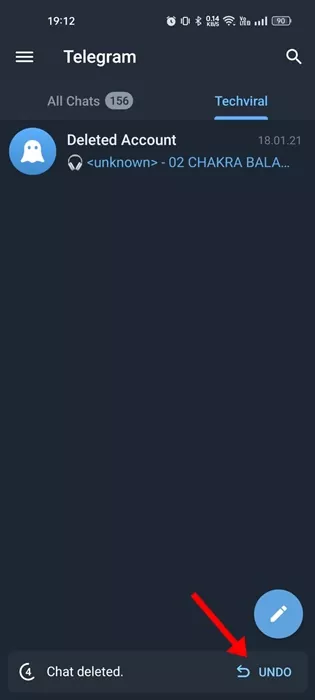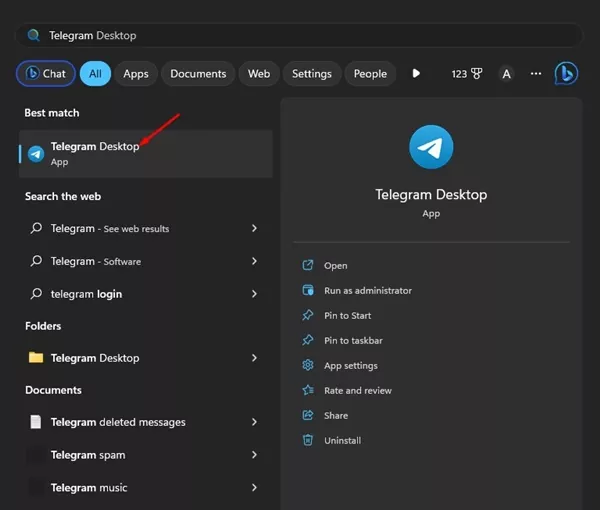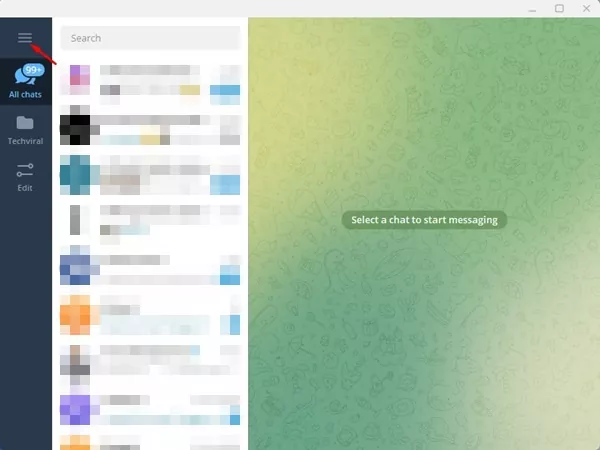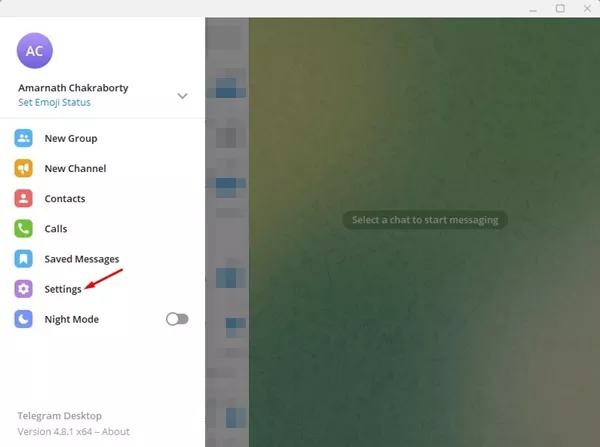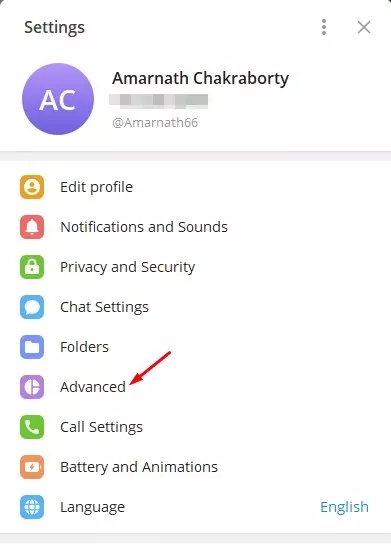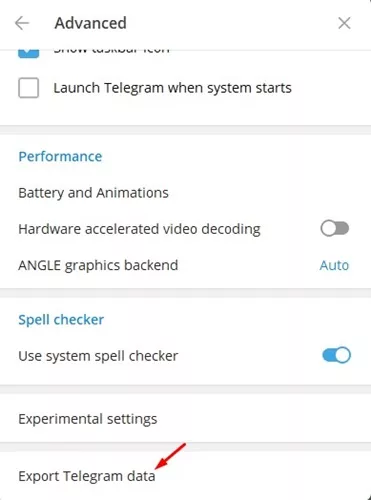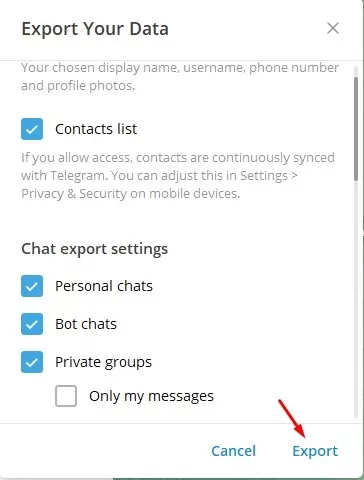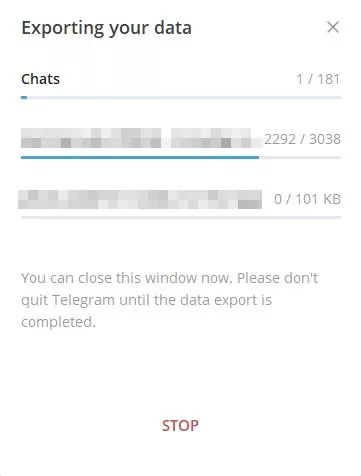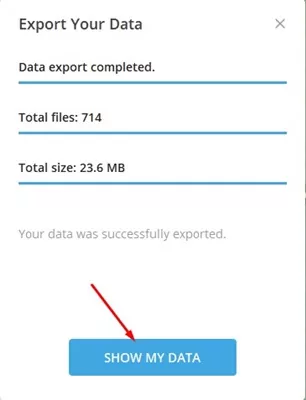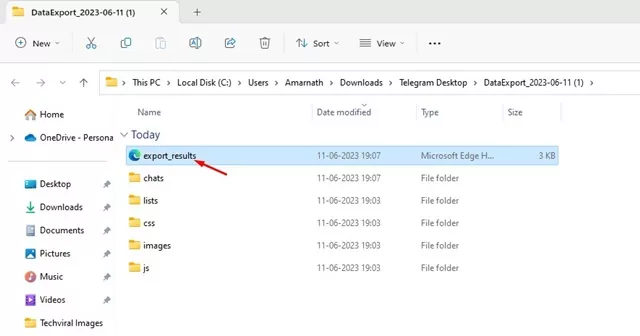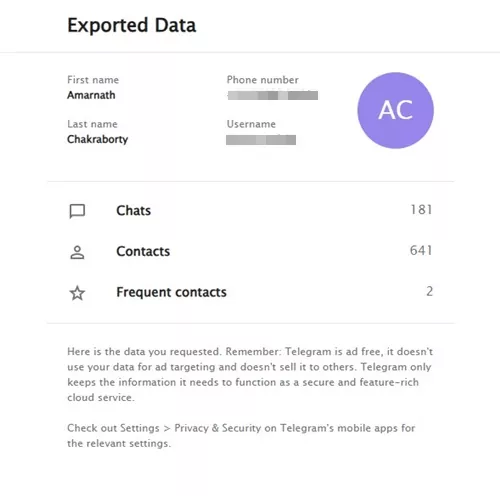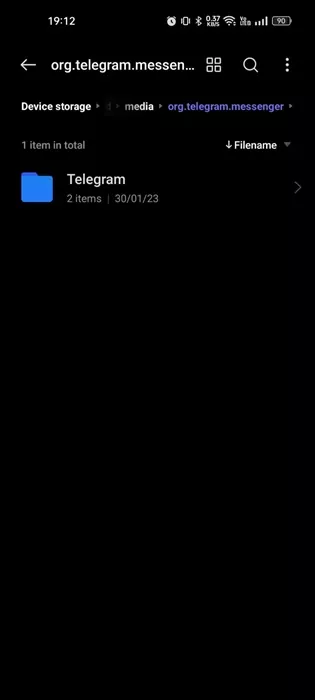While not as popular as WhatsApp or Messenger, Telegram definitely has an extensive user base and can compete with its rival by offering exciting features.
You can use the instant messaging app on Android, iOS, and desktop operating systems. It also keeps getting cool new features from time to time. Regarding messaging, the app allows you to send messages in chats, groups, etc.
Also, you have the option to send self-destructing messages in Telegram. But, the blunder we often make while using instant messaging apps is we delete chats in a hurry.
Whenever we feel certain chats should remain hidden from prying eyes, instead of looking for ways to hide them from the chat screen, we delete them.
But, after deleting them, we realize that those conversations were important and then look for ways to recover. So, is it possible to recover deleted messages on Telegram?
Can We Recover Deleted Messages on Telegram?
Yes, you can recover the chats that you have accidentally deleted. Telegram provides an option to undo the deletion within 5 seconds.
So, if you have just deleted a conversation from the chat screen, you will have 5 seconds to undo the process. This will recover the conversation you deleted a few seconds ago.
Other than that, there are a few other ways to recover deleted messages on Telegram, but all of them require using a third-party app.
How to View Deleted Messages in Telegram?
If you deleted a message in Telegram a while ago, you don’t have many options to get it back. The only working option is to export your data using the Telegram desktop version.
However, exporting data to view deleted Telegram messages is not a sure-shot solution; sometimes, the process may fail to fetch the deleted messages. Here’s what you need to do.
1. Download & install the desktop version of Telegram on your computer/laptop.
2. Once downloaded, open the Telegram app and log in with your phone number.
3. Once logged in, click on the Hamburger menu at the top left corner.
4. On the menu that appears, select Settings.
5. Next, on the Settings prompt, select Advanced.
6. On the Advanced Prompt, click on Export Telegram data.
7. On the Chat Export Settings, select Personal Chats, Bot Chats, Private Groups, and click on Export.
8. Now wait until Telegram creates your data file.
9. Once created, click on the Show My Data button.
10. Now, you will find the exported data in a folder. In this folder, double-click on the export_results.
11. Now, you can see your entire Telegram data. Go through the webpage and pick the contact whose messages you want to view.
That’s it! This is how you can view deleted messages in Telegram.
Recover Telegram Images and Videos on Android
If you have already enabled the auto media download feature on your Telegram app, the app will save all images you have opened in your phone’s gallery.
Even if the chat is deleted, you will still find the images exchanged on the app on the gallery app. If the images are not appearing in the Gallery, you need to open the File Manager app and find the Telegram folder.
On your File Manager, navigate to Android > Media > com.telegram.messenger > Telegram. You will find two new folders – Telegram Images and Telegram Videos. Just open these folders to retrieve lost Telegram images & videos.
Other Ways to View and Recovery Deleted Messages in Telegram?
Apart from these two, there are other ways to see Deleted Messages. Below, we have listed some alternative methods to see Deleted Telegram Messages.
- Several third-party data recovery apps can recover deleted text messages from Telegram. These data recovery apps are available for desktop and Android.
- You can check your Notification history to see the deleted messages.
- Another easy way is to reach out to the friend you were messaging. Even if you’ve deleted your chat history, they may still have it and can share it with you.
- You can ask the Telegram Support team for help if the deleted messages are very important to you.
Also read: How to Share Your Live Location with Friends on Telegram
That said! Recovering deleted Telegram messages is possible, but it’s a complicated task. We have shared a few best and working methods to view deleted text messages on Telegram. Also, we have shared a solution to recover images & video that had been deleted from the conversation. If this post helped you recover deleted Telegram messages, share it with others searching for the same.