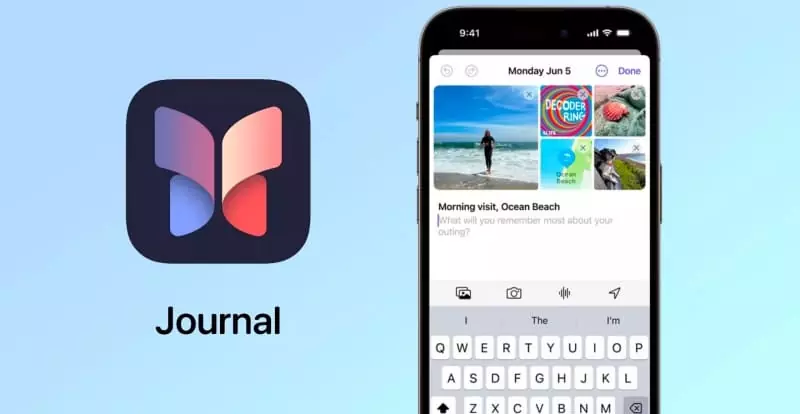Apple previewed iOS 17, the latest version of the iPhone operating system, during WWDC 2023 in June. As iOS 17 is a major release, it comes with dozens of new exciting features for iPhones, which include live voicemail transcription, contact posters, StandBy mode, new health features, interactive widgets, and much more.
Top 5 Features Of iOS 17
However, given below are our top 5 features from the upcoming iOS 17:
1. Standby Mode
iOS 17 introduces StandBy, which gives users a full-screen experience with glanceable information designed to be viewed from a distance when iPhone is on its side and charging. It turns your iPhone into an intelligent display that shows information such as the time, weather forecast, and photos whenever the device is not in use. You can also add additional features, such as different clock faces or other widgets, real-time live activities like game scores, food tracking, and so on.
2. FaceTime
iOS 17 brings three cool features to FaceTime: video or audio message recording, hand-gestured AR (augmented reality) effects, and turning your Apple TV into FaceTime.
You can now record a video or audio message when someone misses your FaceTime call so that they can catch up afterward. The recorded messages can also be played on Apple Watch.
Further, you can add a reaction that fills the camera frame with fun 3D AR effects like hearts, confetti, fireworks, and more, by activating the reaction with your hands gesture. For instance, if you show thumbs up, the video will add firework AR elements behind you.
Lastly, the FaceTime app comes to your Apple TV. You can use your iPhone as a camera and start a call directly from the FaceTime app on Apple TV or hand off the call from your iPhone to your TV.
3. Contact Posters
Contact Posters provides a new way for iPhone users to display their contact information in iOS 17. You can customize how you appear, which means you can select an image (or your memoji) and customize the text font and background for the image your contacts see when you call them.
4. Live Voicemail
Live Voicemail allows users to see real-time transcription as someone leaves a voicemail. It makes it easy to know if you want to pick up a call while the caller is leaving a message. Calls identified as spam by carriers won’t appear as Live Voicemail and will instead be instantly declined. Live Voicemail transcription remains entirely private since your iPhone’s Neural Engine powers this feature.
5. The New Journal App
While the new journal app is not part of the iOS 17 public beta, it will be part of an iOS update later in the year. When the Journal app arrives, it will enable an all-new way to appreciate life’s moments and preserve your memories. Using on-device machine learning, your iPhone will offer personalized suggestions of moments for you to remember and write about based on your photos, music, workouts, and more.
The confirmed list of Apple devices that will be getting the iOS 17 update includes the iPhone XS, XS Max, XR, 11, 11 Pro, 11 Pro Max, 12, 12 Mini, 12 Pro, 12 Pro Max, 13, 13 Mini, 13 Pro, 13 Pro Max, SE (2nd gen and later), 14 (including Plus), and 14 Pro.
Those eager to try out the new iPhone features can install the third iOS 17 Public Beta version on their supported iPhone by registering their device in the Apple Beta Software Program.