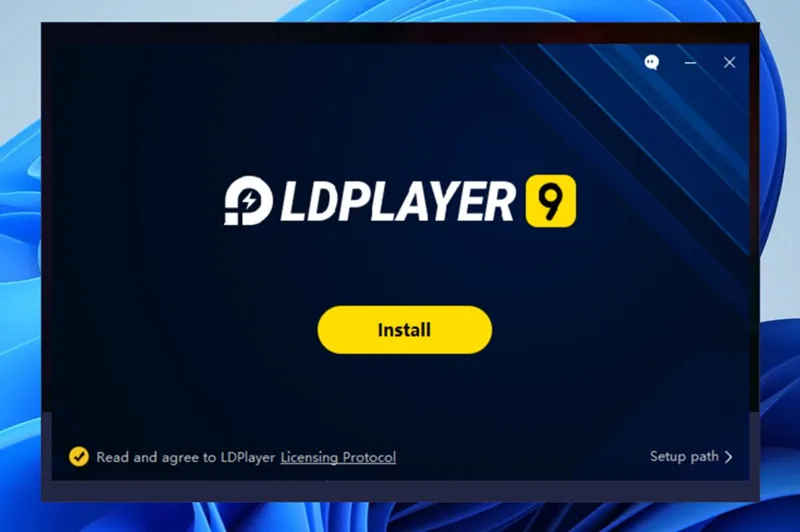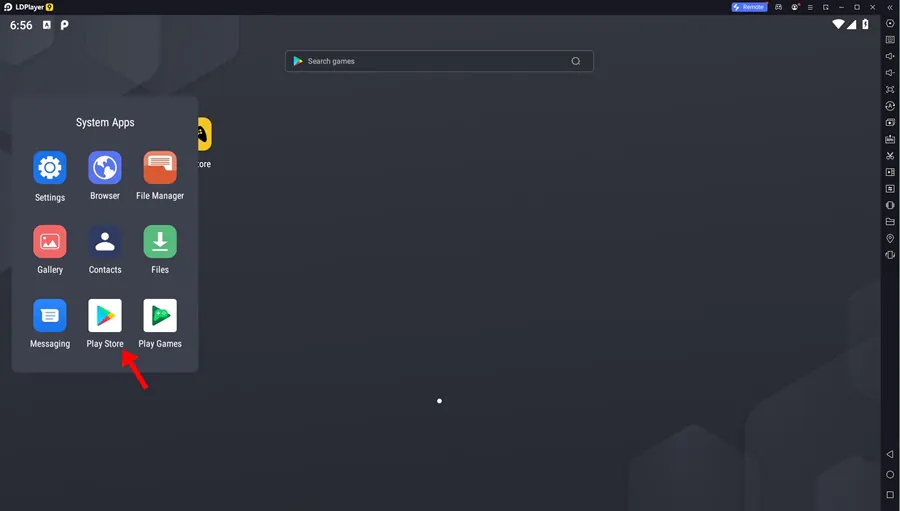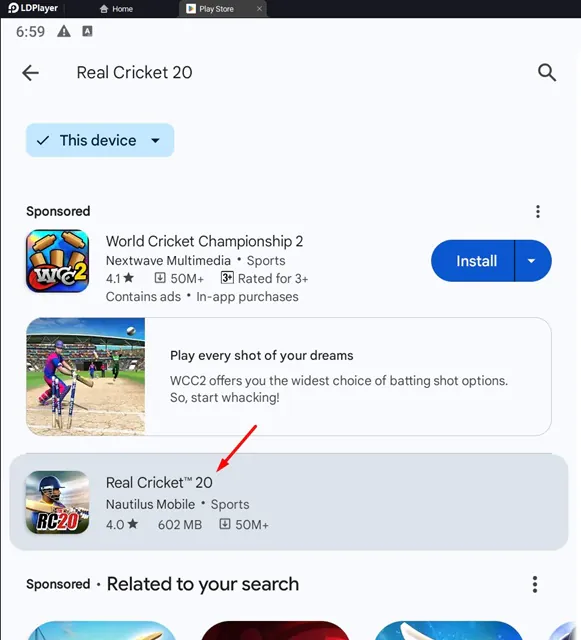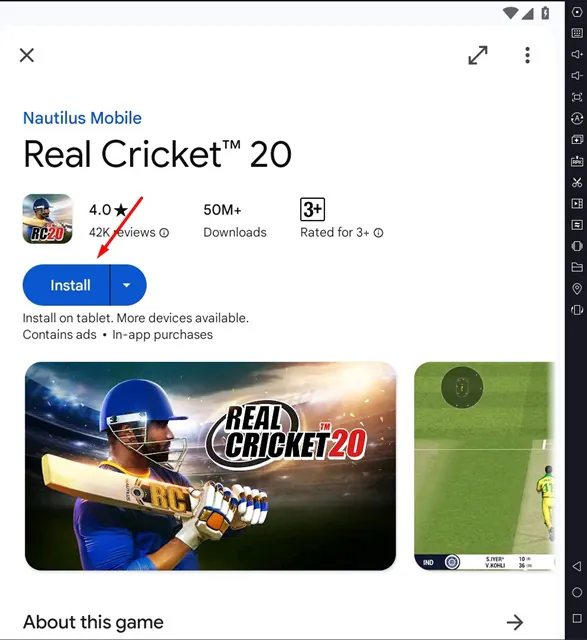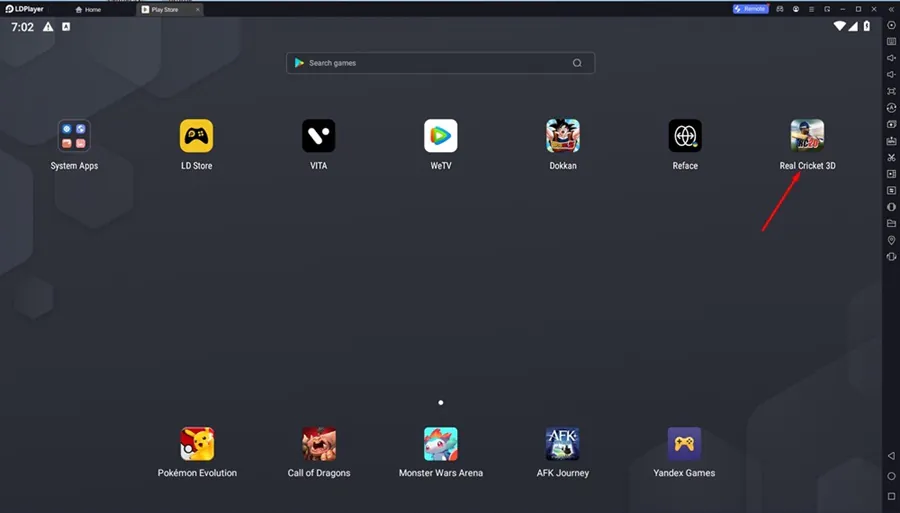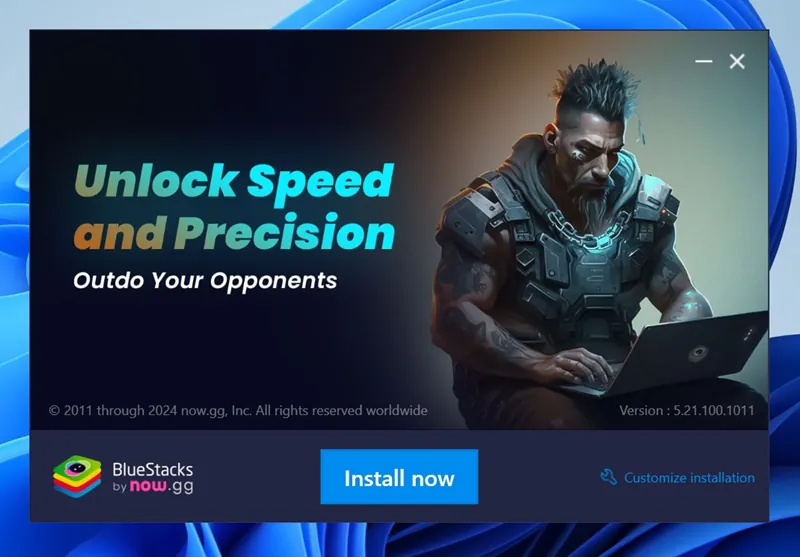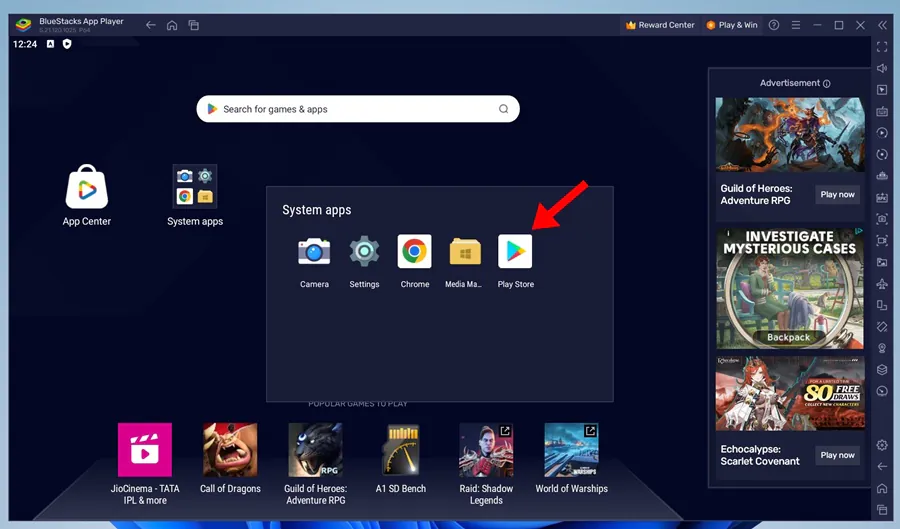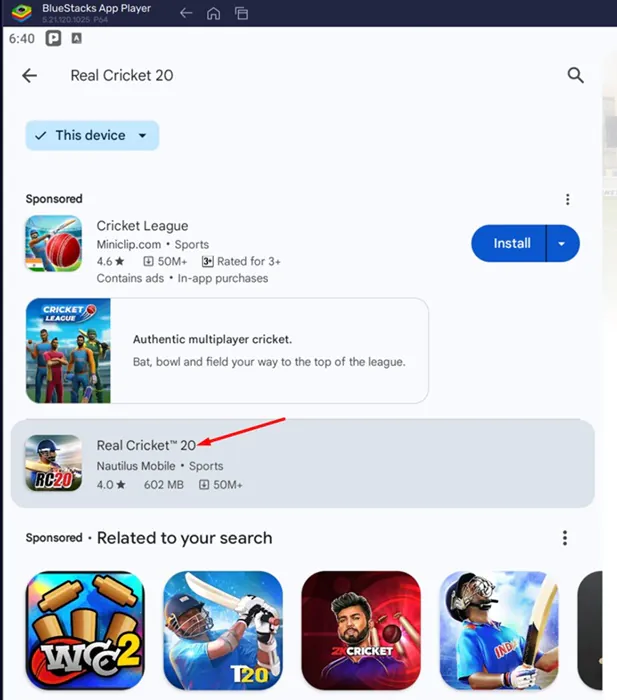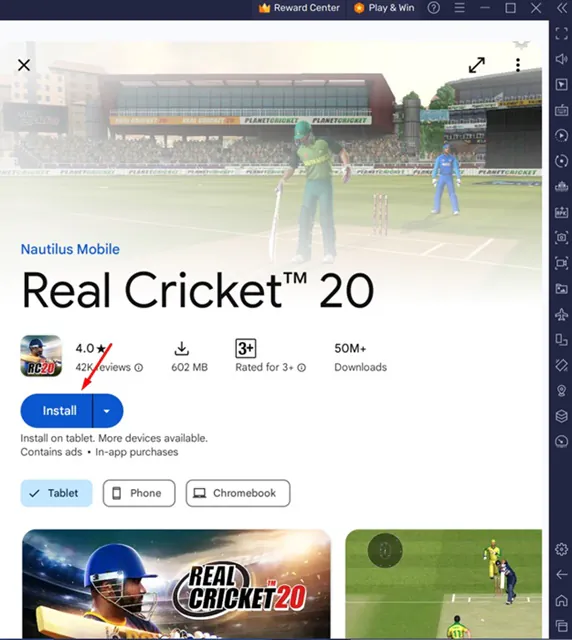There are many cricket games made for Android and iPhone, but the one we play the most is Real Cricket 20.
This game is a paradise for cricket lovers since it never fails to provide an authentic, complete, and surreal Cricket experience.
Due to its amazing gameplay and features, even PC users want to play Real Cricket 20 on their computer or laptop.
Real Cricket 20 Game Details
Real Cricket 20 is one of the oldest and most popular cricket games available for Android and iPhone. Compared to other cricket games on the Google Play Store, it offers an authentic, complete, and surreal cricket experience.
The cricket game for Android and iPhone has everything you need for a better mobile cricketing experience.
It has an online multiplayer mode where you play a 2 or 5 over match against real players online. The online mode is very addictive and offers you a thrilling experience.
Some key features of Real Cricket 20 include many cricket modes, challenge mode, the road to the World Cup, a wide range of cricketing shots, test matches, and more.
Is Real Cricket 20 Available for PC?
Due to its unique gameplay, cricket lovers all over the world want to run this mobile game on their computer/laptop. But the main question is ‘Is Real Cricket 20 Available for PC’?
Real Cricket 20 is a mobile-exclusive game that should run only on Android or iPhone. Many sites on the internet provide Real Cricket 20 exe files; it’s recommended that you stay away from such sites because they are spam.
Since Real Cricket 20 is never made for PC, you will have to use Android emulators to run the mobile game on your PC. Any Android emulator can emulate Real Cricket 20 on your desktop or laptop screen.
How to Download & Install Real Cricket 20 on PC
You can use Android emulators like BlueStacks, LDPlayer, or NoxPlayer to download and install Real Cricket 20 on your PC. Here are the best ways to play the mobile cricket game on your PC.
1. Download Real Cricket 20 for PC using LDPlayer
LDPlayer is possibly the fastest Android emulator available for Windows. It’s more optimized than other emulators like BlueStacks or NoxPlayer and offers better features. Here’s how you can download Real Cricket 20 on PC using LDPlayer.
1. To get started, you will have to download and install the latest version of the LDPlayer emulator on your PC.
2. When the emulator gets installed, open it and launch the Google Play Store.
3. Next, sign in with your Google account and search for Real Cricket 20.
4. Open the official Real Cricket 20 game listing and click Install.
5. Now, you need to wait until the game is installed on LDPlayer.
6. After the installation, you can run Real Cricket 20 directly on your PC using the LDPlayer emulator.
That’s how easy it is to download & install Real Cricket 20 on PC using the LDPlayer emulator. Now, whenever you want to play the mobile cricket game on your PC, just open the LDPlayer emulator and launch the game.
2. Download Real Cricket 20 for PC Using BlueStacks
Bluestacks is usually the first choice for playing mobile games on PC, but we have placed it second because the latest version has many bugs.
The user interface is also full of unwanted features. Still, you can use BlueStacks to download and install Real Cricket 20 on your PC.
1. Download & install the latest version of BlueStacks emulator on your PC. Make sure to download the emulator from the official website or from trusted sources.
2. Once installed, open the emulator and launch the Google Play Store.
3. Now, you will have to log in to the Google Play Store using your Google Account.
4. Once logged in, search for Real Cricket 20 on the Search field and open the official game listing.
5. Next, click on the Install button to download and install the cricket game on BlueStacks.
6. After the installation, you will find Real Cricket 20 game icon on your desktop screen as well as on the BlueStacks emulator. You can launch the app using either of these two shortcuts.
If you cannot run the game on BlueStacks, restart your PC and try again. After the restart, launch the BlueStacks emulator and run the Real Cricket 20 game. The game should run on your computer or laptop.
Real Cricket 20 is a great game; if you’re a cricket lover like me, you shouldn’t miss this game. The methods we have shared will help you download & install the latest version of Real Cricket 20 on any Windows device. If you need more help on this topic, let us know in the comments. Also, if you find this guide helpful, don’t forget to share it with your friends.