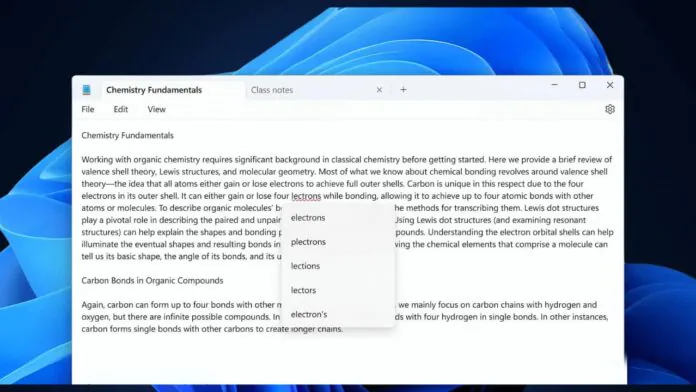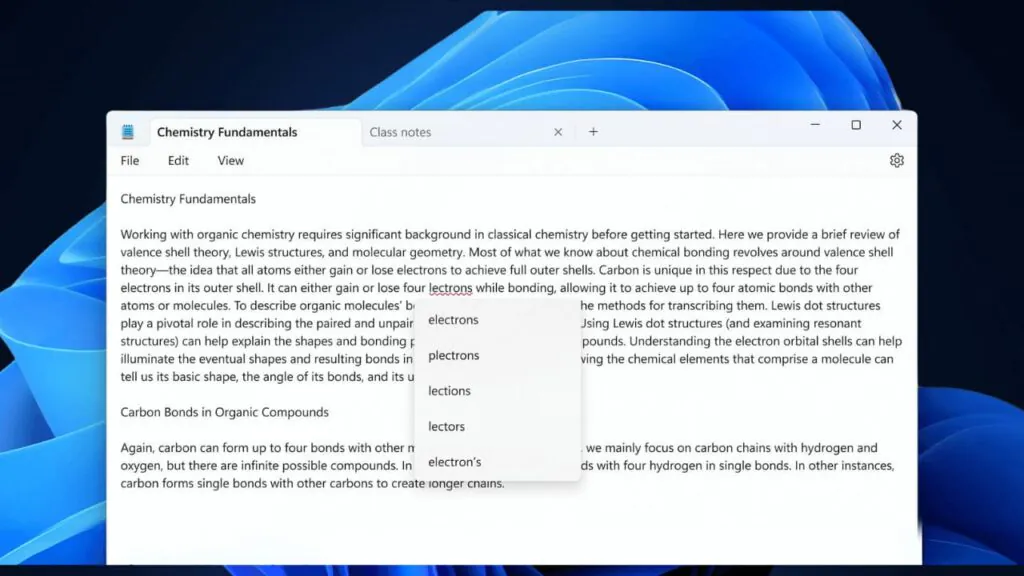Microsoft on Thursday announced that the company has started rolling out an update to Notepad to Windows Insiders in the Canary and Dev Channels on Windows 11, which introduces spellcheck and autocorrect features in Notepad.
Microsoft Rolls Out Spellcheck And Autocorrect For Windows 11
“With this update, Notepad will now highlight misspelled words and provide suggestions so that you can easily identify and correct mistakes. We are also introducing autocorrect which seamlessly fixes common typing mistakes as you type,” Dave Grochocki, Principal Product Manager Lead – Windows Inbox Apps, wrote in a blog post.
Once the latest Notepad update (version 11.2402.18.0) is installed, the app will automatically underline misspelled words in red. To fix a spelling mistake, users need to click, tap, or use the keyboard shortcut Shift + F10 on the misspelled word to see the correct spelling. If the suggested spelling is selected, it immediately updates the word.
Users can also ignore words in a single text document or add them to the global dictionary so that they are not highlighted as misspelled words again. Further, multiple languages are supported for spellcheck in Notepad.
According to Microsoft, this feature is enabled by default for some file types but turned off by default for log files and other file types typically associated with coding. This setting can be turned on or off globally for specific file types in the Notepad app’s settings or temporarily for the current file in the context menu.
“We are beginning to roll out spellcheck in Notepad, so it may not be available to all Insiders in the Canary and Dev Channels just yet as we plan to monitor feedback and see how it lands before pushing it out to everyone,” Grochocki concluded.
“As always, we love getting feedback from the community. We’re excited to hear your thoughts and continue enhancing Notepad for everyone.”