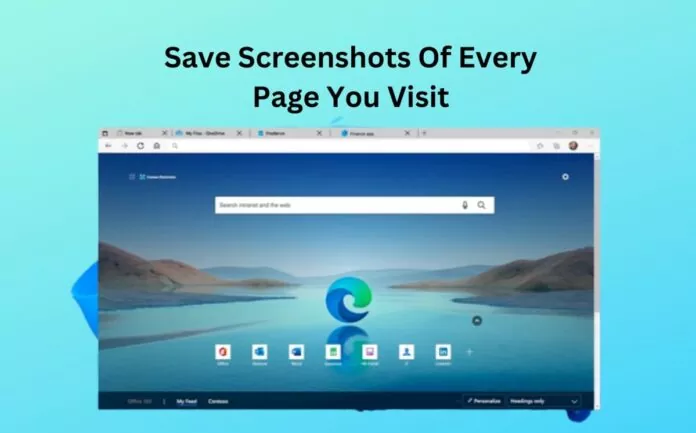Microsoft is reportedly testing a new feature in its Edge web browser for desktops that will allow you to save screenshots of the visited web pages to your browser’s history.
Microsoft Edge To Soon Save Screenshots Of Every Page You Visit
Currently, the new feature in Microsoft Edge 117 is available for testing in select Dev and Canary channels. The browser has a new toggle called “Save screenshots of site for History,” which has been turned off by default during testing.
It displays the following description:
We’ll take screenshots of the sites you visit and save it so that you can quickly revisit the site you want from history.
Please note that the “Save screenshots of site for History” feature is turned off by default. You can enable this feature by turning on the toggle option.
Once enabled, this new feature will let you quickly revisit the site you want from your browsing history without an internet connection. In other words, it will offer offline reading capabilities, similar to those provided by Mozilla’s Pocket, to Microsoft Edge (via Neowin).
Also, if you open the history hub in Microsoft Edge and hover the cursor over a webpage, it will display a preview of the thumbnail on the left side of the history sidebar. This will allow you to take a quick glance at the content without fully opening the webpage.
Currently, the new feature is in the testing phase. To know if your Edge version has the new “Save screenshots of site for History” feature in the settings at the bottom of the page, you can go to Settings > Privacy, search and services. Alternatively, you can directly visit the edge://settings/privacy link to check for the option.