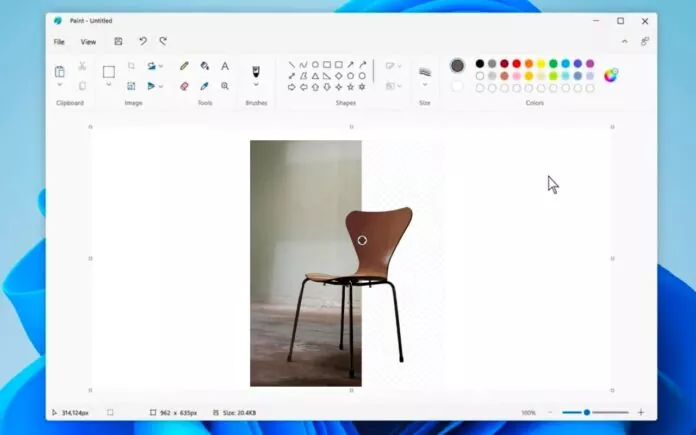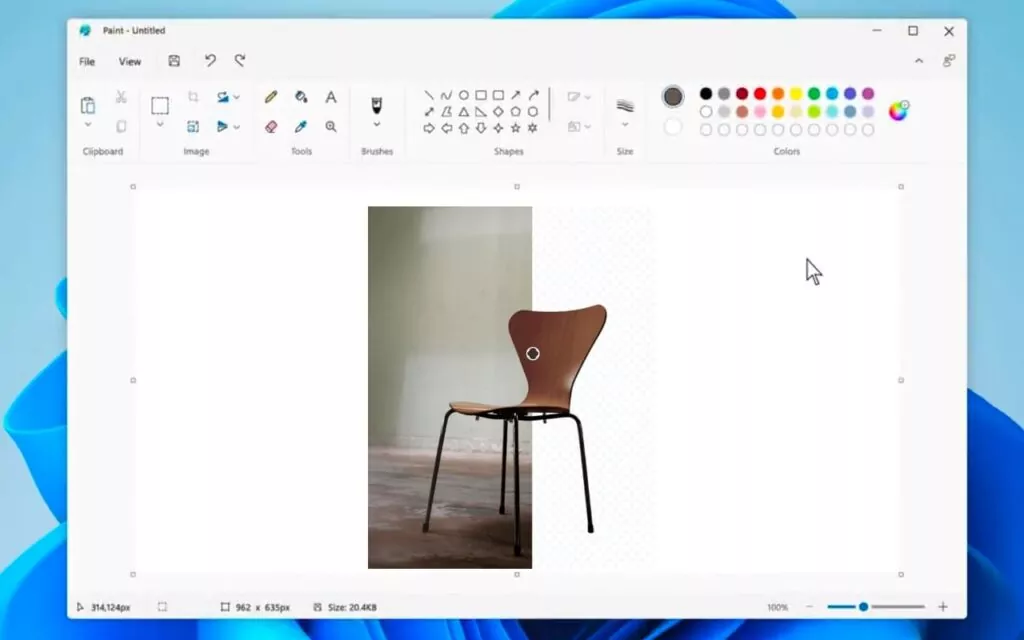Microsoft is testing a new background removal tool in Microsoft Paint (also known as MS Paint), which allows users to remove the background of any image automatically with the click of a button.
Microsoft Adds Background Removal Tool In Paint
Microsoft has started rolling out an update for the Paint app to Windows Insiders in the Canary and Dev Channels (version 11.2306.30.0).
For those unaware, Microsoft Paint, one of the most legendary apps, is a free graphics editor that was introduced with Windows 1.0 in November 1985 and has since been included with all versions of Microsoft Windows. The tool is used to color, draw, and edit pictures.
“Today we are beginning to roll out an update for the Paint app to Windows Insiders in the Canary and Dev Channels. With this update, we are introducing background removal,” Microsoft’s Dave Grochocki announced in the Windows Insider Blog on Thursday.
With background removal, users can now remove the background of any image automatically in just a single click, leaving a smooth cut-out of the main subject of an image. The new feature can detect the subject from the entire canvas or from a selection using the selection tool.
Here’s How The Background Removal Feature Works:
- To use Paint’s new background removal tool, users need to have the latest version of the Paint app (version 11.2306.30.0 or above) running on their Windows 11 device.
- Once installed, the new Remove Background button will appear in the Image section of the toolbar, right next to the selection tool.

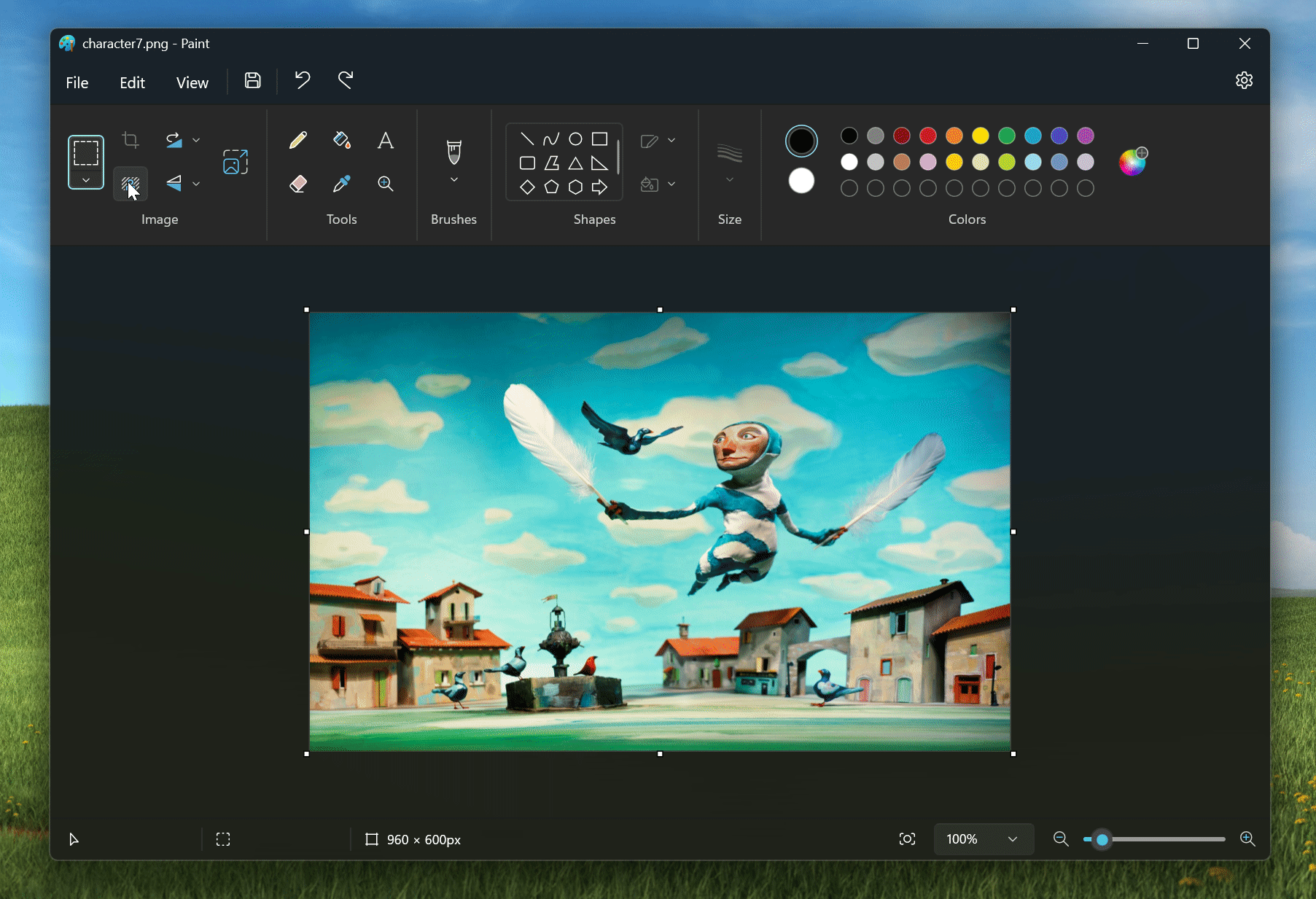

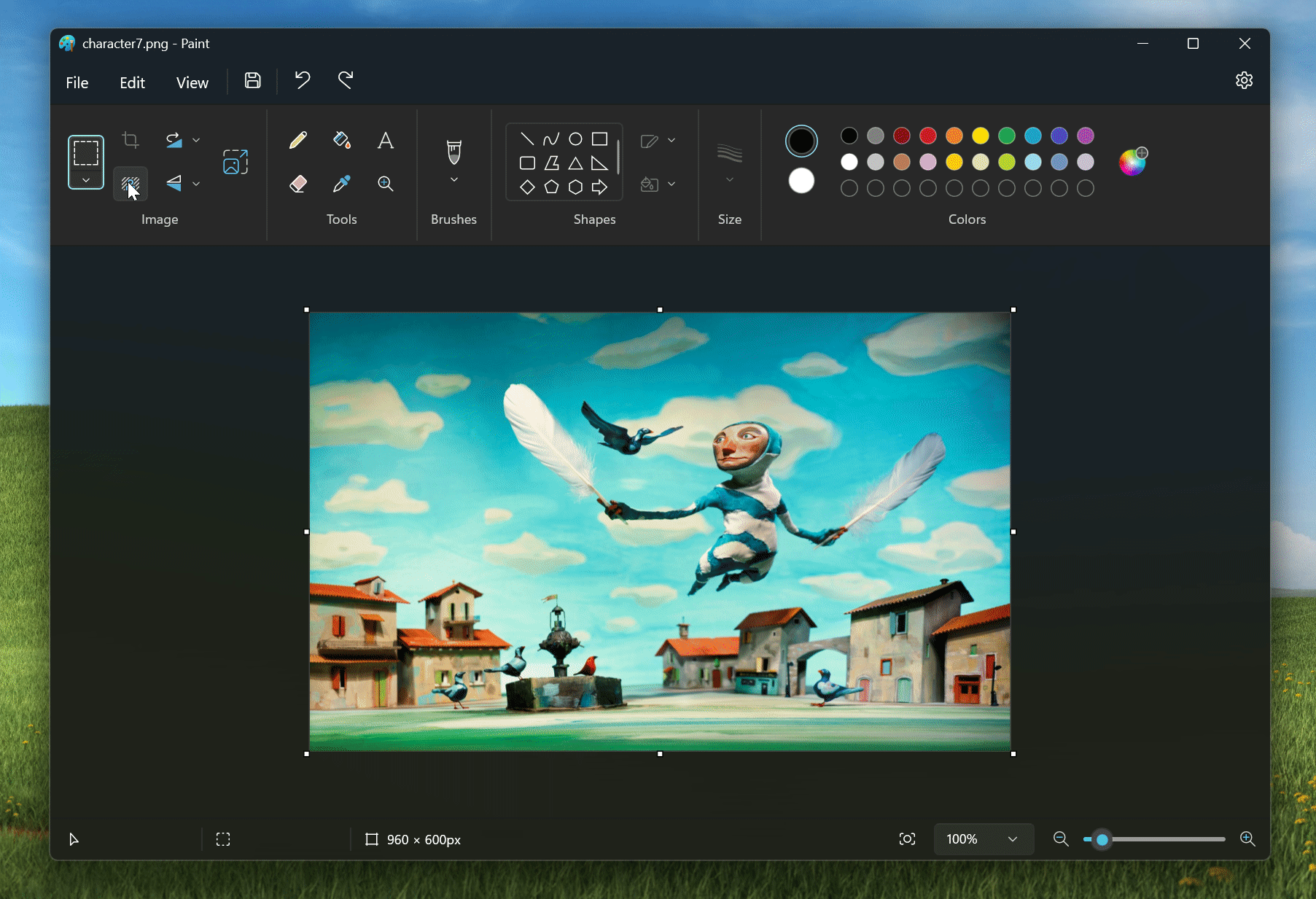
- Paste an image or import a photo in Paint and click on the new Remove Background button on the left side of the toolbar.
By doing this, the tool will automatically identify the image subject and remove the surrounding background. Users can also manually select the part of the background that they would like to remove by using the rectangle select feature.
Currently, the background removal tool in Paint is only available to the Windows Insiders program. If you are a user in the Dev Channel and Canary Channel of the Windows 11 Insider Preview Program, you can update the app from the Microsoft Store to test the feature.