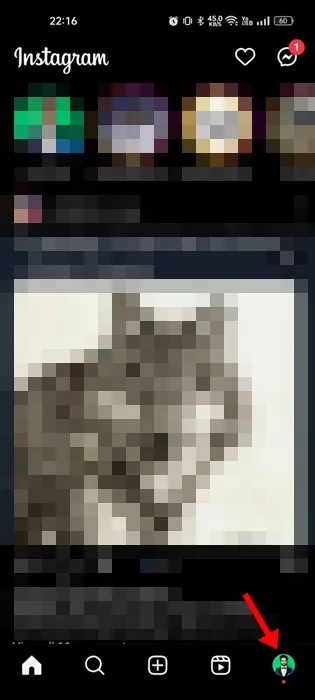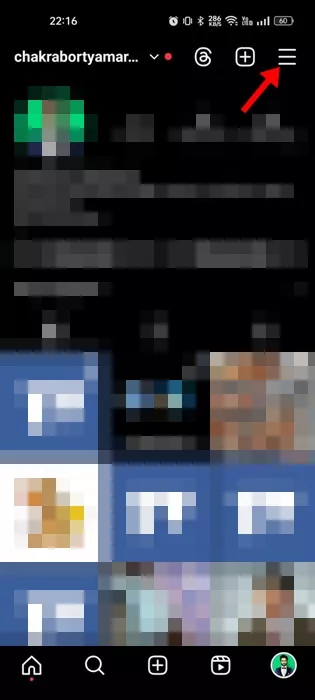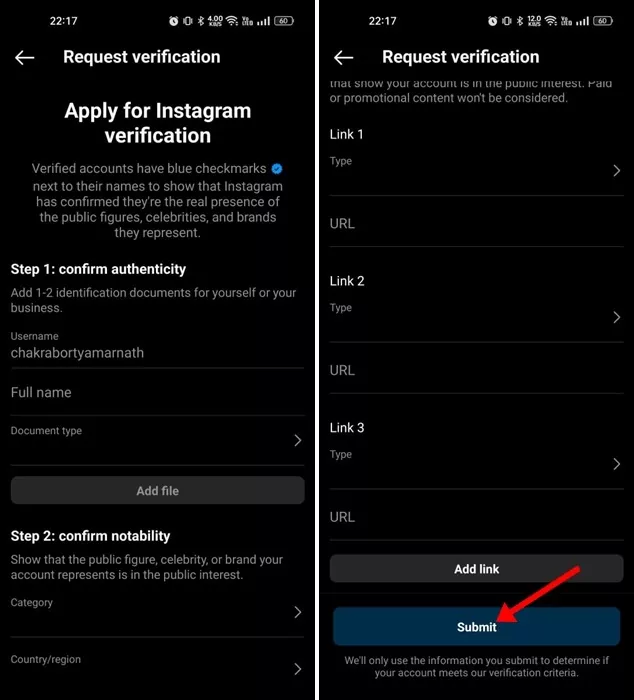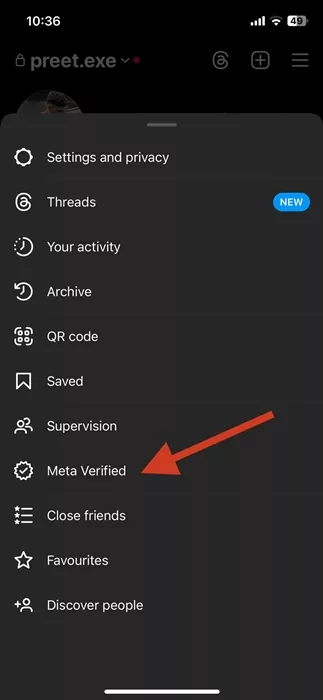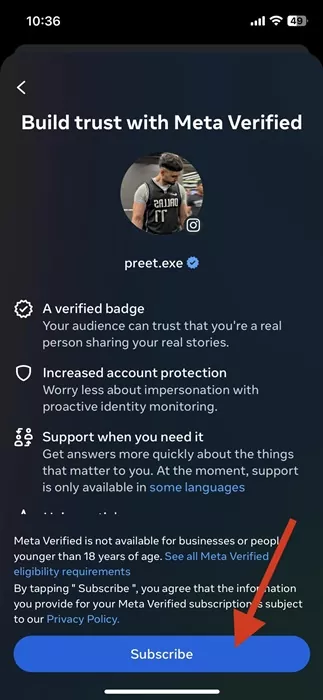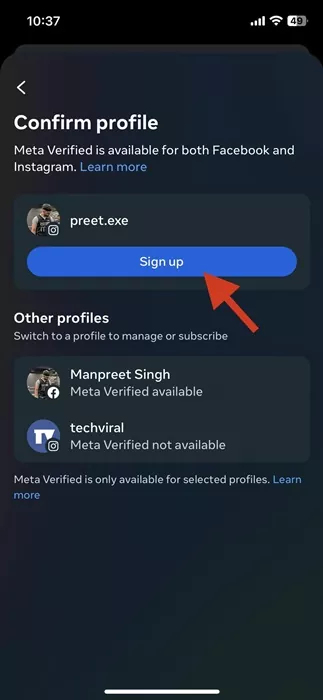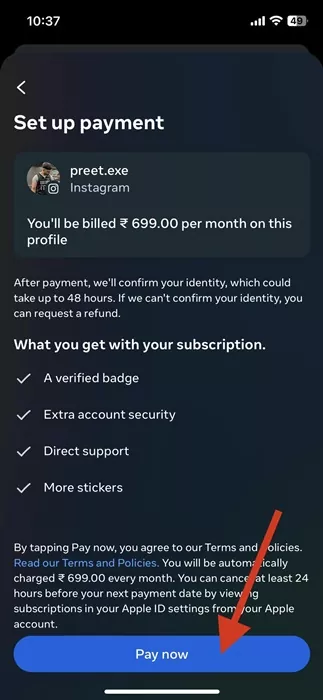The new Twitter killer, Threads, is already dominating the social networking section. Threads become the first social networking site to gain around 5 million active users within just a few hours of its launch.
That figure broke the previous record set by ChatGPT, and it has now become the fastest-growing social networking site in the world. Since it was taken as a Twitter alternative, the main question is whether it’s possible to get a Threads verified profile?
Actually yes! Threads allow you to get verified, but the steps are not as easy as you think. So, if you want to get your Threads profile verified to stand out from the millions of other users, continue reading the article.
There are multiple ways to verify Threads account. Below, we have shared all working ways to get verified on Threads. Let’s get started.
1. Get Verified on Threads using the Manual Verification Method
You can use the old-school profile verification method of Instagram to get verified on Threads. Since your Threads and Instagram accounts are inter-connected, getting verified on Instagram will also automatically get you verified on Threads.
So, in this method, you need to try to get your Instagram account verified. Here’s how to get verified on threads using Instagram.
1. Open the Instagram app on your Android/iPhone.
2. Tap on your profile picture at the bottom right corner.
3. On the profile screen, tap on the hamburger menu at the top right.
4. On the menu that appears, select Settings and Privacy.
5. Now tap on the search bar at the top and search for Request Verification.
6. Open the matching result and fill in all details. Once done, tap on the Submit button.
That’s it! Your verification details will be sent to the Instagram team. Instagram will use your information to determine if your account meets its verification criteria.
2. Get Verified on Threads using Meta Verified
If your Instagram account is not getting verified from the manual process, you can use the Meta verified to get verified on Threads. If you don’t know, Meta verified is a service that gets your account verified on Instagram and Threads. This is very similar to Twitter Blue.
So, if you are willing to use Meta Verified to get verified on Threads, follow the steps we have shared below.
1. Open the Instagram app on your smartphone.
2. Now tap on your profile picture in the bottom right corner.
3. On the profile page, tap on the hamburger menu at the top left corner.
4. On the menu that appears, select Meta Verified.
5. Now, on the Meta Verified screen, tap on Subscribe.
6. On the profile confirmation screen, select the Instagram account you use with Threads.
7. On the Set up payment screen, tap the Pay Now button.
That’s it! Now make the payment and keep checking your email. Meta will send you an email and will ask you to provide ID confirmation. You need to send your government-issued ID within 48 hours to confirm your identity.
After verifying your identity, you will get a blue tick on your Instagram profile. You will also find the same blue tick on your Threads profile.
Frequently Asked Questions
What does verified mean on threads?
Getting a verified badge on a profile helps other users find real accounts. The blue tick on the profile is usually seen as an identification for real account of people and brands.
What happens when you get verified on Threads?
When you get verified on Threads, a new verified badge will appear next to your profile name. This badge confirms that your profile is authentic and has undergone identity verification.
Do you need 1000 followers to get verified?
No! You don’t need at least 1000 followers to get verified on Instagram. The Instagram manual verification largely depends on documents you provide and how you prove that you’re a person or brand of public interest.
Is there any trick to get verified on Threads for free?
No! There’s no trick to getting verified on Threads without providing all relevant documents. You must either prove to Meta that you’re a person or brand of public interest or subscribe to Meta verified.
Do I need to enable 2FA for Meta Verified?
Yes, 2-factor authentication is a mandatory step that you need to complete before applying for the verification. 2FA provides added security to your account. To enable the security feature, follow our guide – Enable Two-Factor Authentication on Threads.
What documents do I need to upload for Meta verification?
Even though Meta verified is a paid process, you still need to complete identity verification to get your profile verified. You can use your State ID, Country ID, Passport, or any govt issued verification card for the purpose.
So, these are the two working methods to get verified on Threads. You can verify your Threads account to stand out from millions of other users. Don’t forget to share your experience with us regarding the process of getting your Threads account verified.