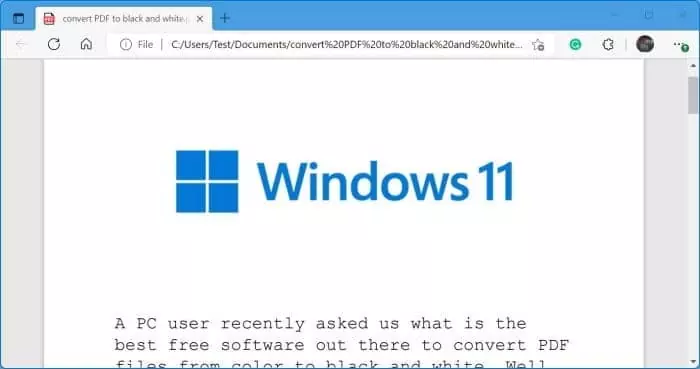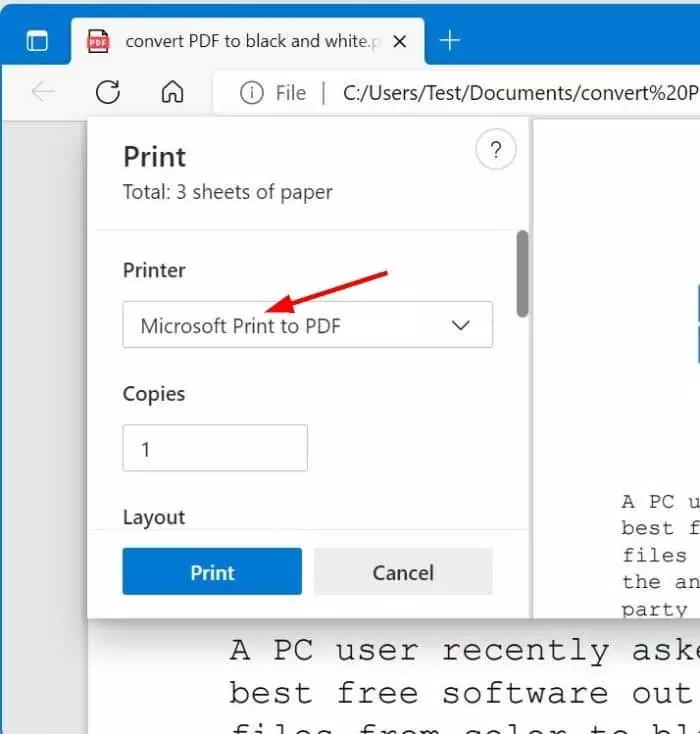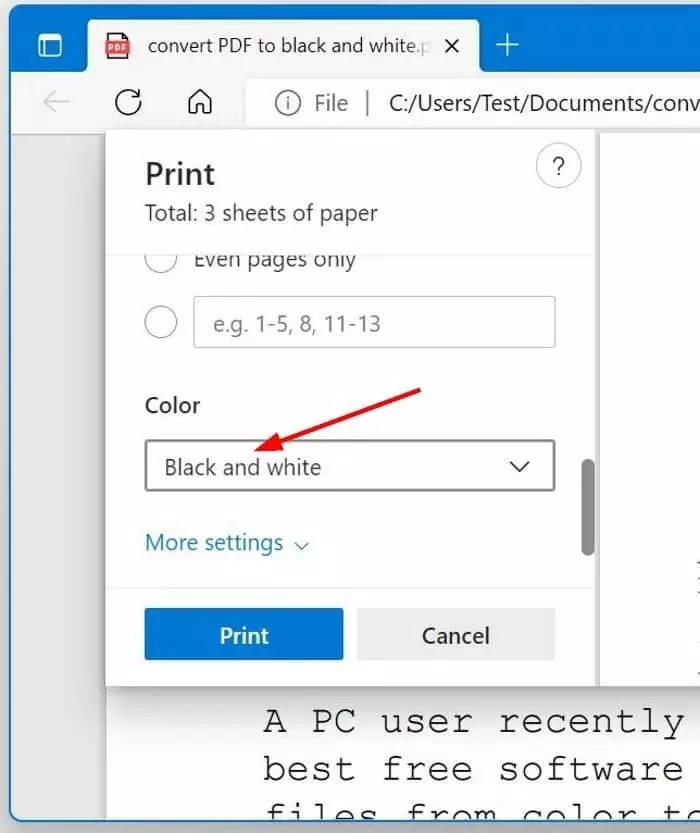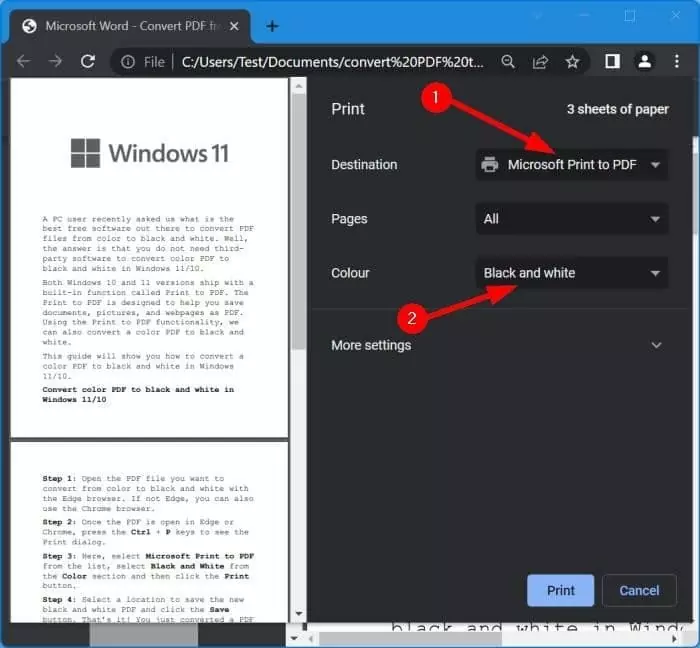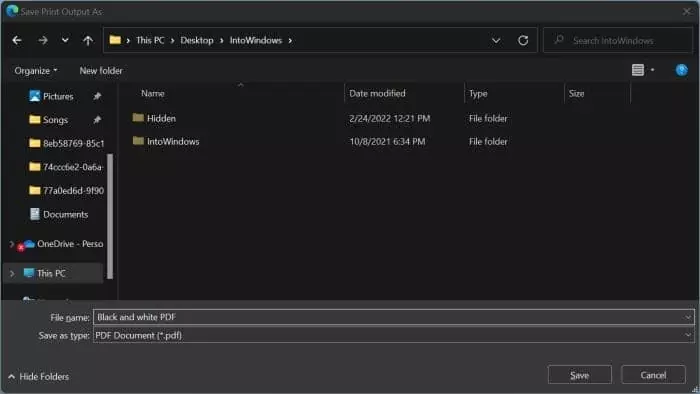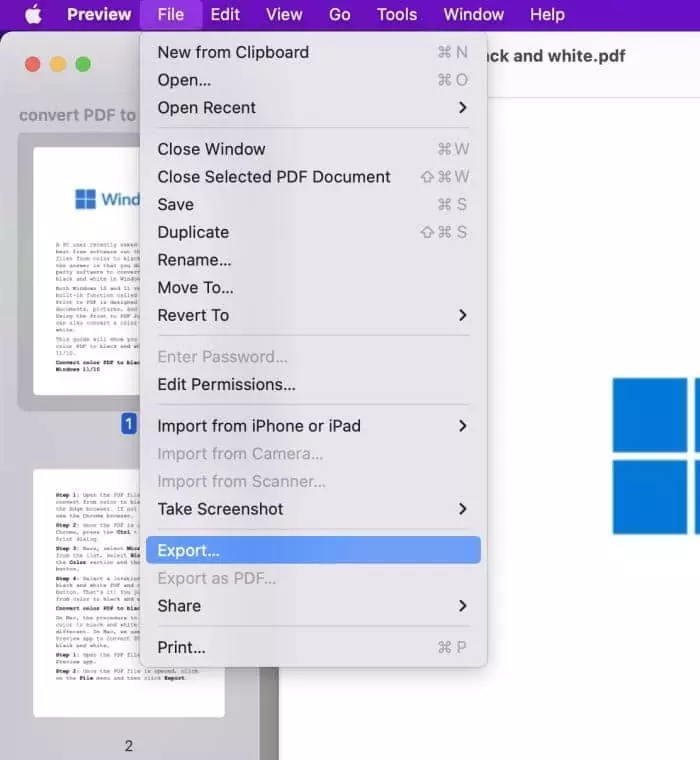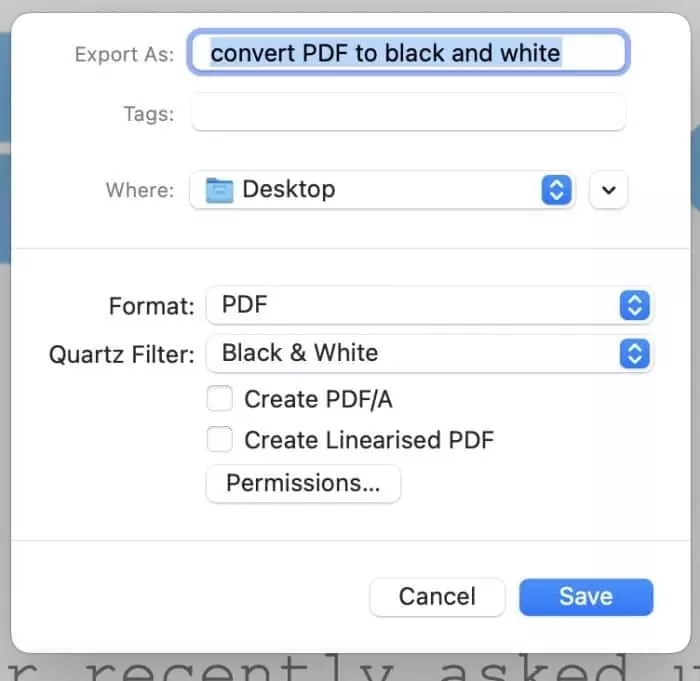A PC user recently asked us what is the best free software out there to convert PDF files from color to black and white. Well, the answer is that you do not need third-party software to convert color PDF to black and white in Windows 11/10.
Both Windows 10 and 11 versions ship with a built-in function called Print to PDF. The Print to PDF is designed to help you save documents, pictures, and webpages as PDF. Using the Print to PDF functionality, we can also convert a color PDF to black and white.
This guide will show you how to convert a color PDF to black and white in Windows 11/10.
Convert color PDF to black and white in Windows 11/10
Step 1: Open the PDF file you want to convert from color to black and white with the Microsoft Edge browser. If not Edge, you can also use the Chrome browser.
Step 2: Once the PDF is open in Edge or Chrome, press the Ctrl + P keys to see the Print dialog.
Step 3: Here, select Microsoft Print to PDF from the list, select Black and White from the Color section and then click the Print button.
Step 4: Select a location to save the new black and white PDF and click the Save button. That’s it! You just converted a PDF from color to black and white.
Convert color PDF to black and white on Mac
On Mac, the procedure to convert PDF from color to black and white is slightly different. On Mac, we use the default Preview app to convert PDF from color to black and white.
Step 1: Open the PDF file with the default Preview app.
Step 2: Once the PDF file is opened, click on the File menu and then click Export.
Step 3: Select a name for the PDF, select a location, ensure that the selected format is PDF, and then select the Black and White option from the Quartz Filter drop-down.
Step 4: Click the Save button. That’s it!