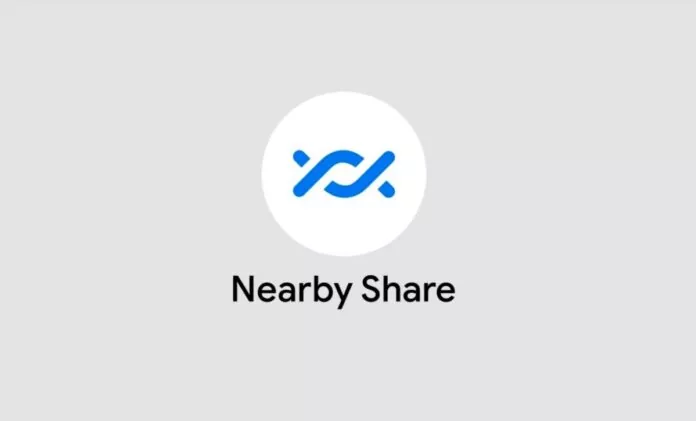Google on Wednesday announced that the Nearby Share for Windows is now officially available as an app for all users worldwide. This app will allow people to transfer files between Android devices and Windows PCs quickly.
Nearby Share, which was previously available only on Android devices, allowed data to be transferred between devices via Bluetooth and Wi-Fi, creating a peer-to-peer connection between devices, thereby eliminating the need for an internet connection.
The Nearby Share app allows for sharing files and links, such as images, videos, text, contact info, directions, YouTube videos, and other data.
However, in March 2023, Google expanded this functionality by introducing the beta version of Nearby Share for Windows to allow sharing files between Android devices and Windows PCs.
According to Google, the beta version has now been installed by more than 1.7 million people around the globe. Since its beta debut, the app has transferred over 50 million files between PC and Android devices, with photos and videos being the most commonly shared files.
This means users can do away with the need for any cables or cords and easily share media to their own devices or with nearby friends and family with just a few clicks.
Android has improved overall speed and reliability since the app launched in beta in March 2023. Also, regular updates have helped to reduce crashes and increase the success rate of file transfers.
“Today marks the official launch of Nearby Share with Windows, offering improved performance and new functionality that can make it even easier for you to share content and stay productive,” Ronald Ho, Group Product Manager, Android, wrote in a blog post.
With its official release, Google is also adding new product improvements to the Nearby Share for Windows app. The company has added the estimated time for file transfers to be completed to enable users to understand how quickly sending large files like videos or entire folders will be shared.
Further, it has added an image preview within device notifications to help users confirm that the correct file is being shared.
“To make sharing between Android devices and PCs even more seamless, we’re working with partners like HP to include the Nearby Share app on select Windows PCs, such as the HP Dragonfly Pro. We’ll continue to work on Nearby Share for Windows, adding new functionality and listening to your feedback,” concluded Ho.
You can download the Nearby Share for Windows app from the Android website or visit Google’s Help Center for more information.