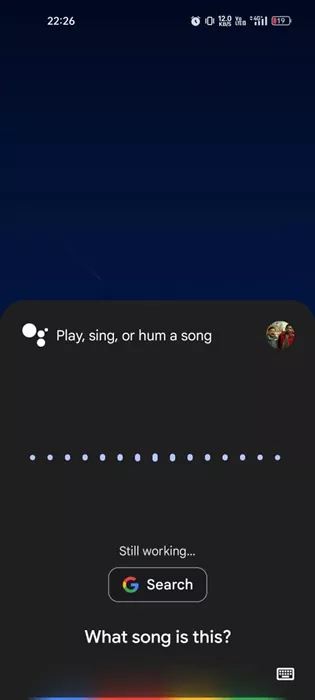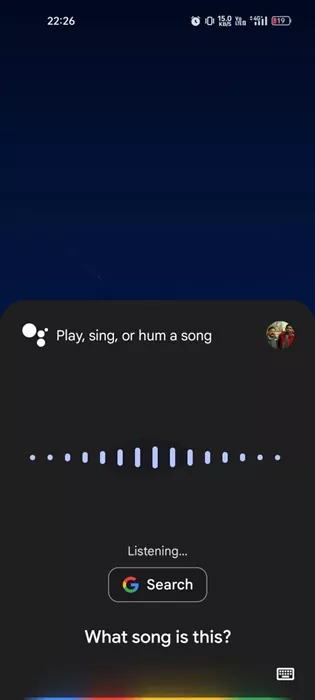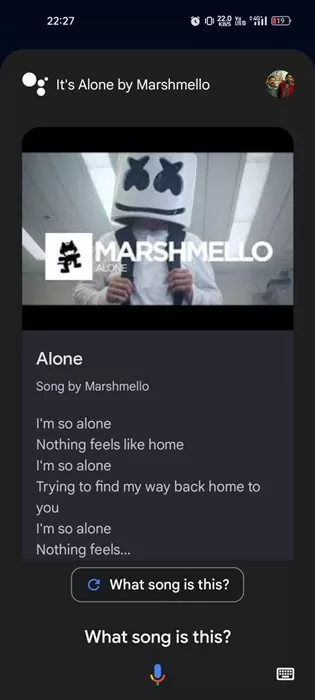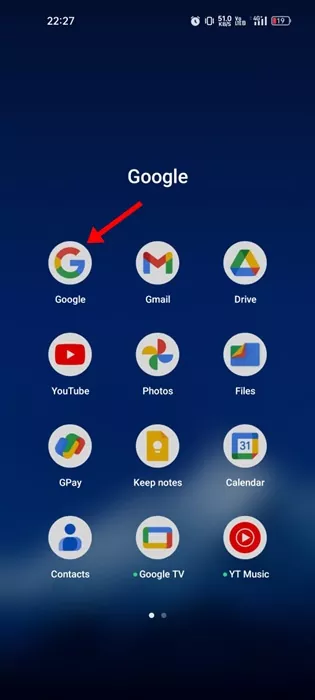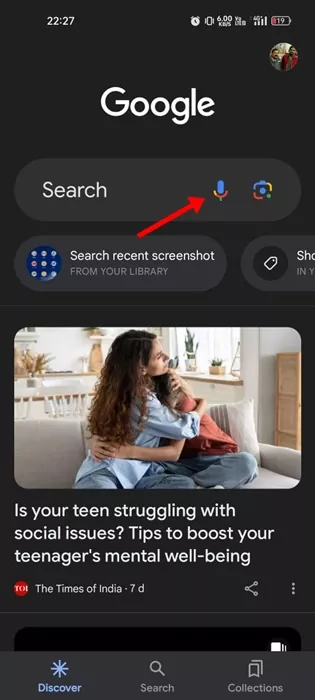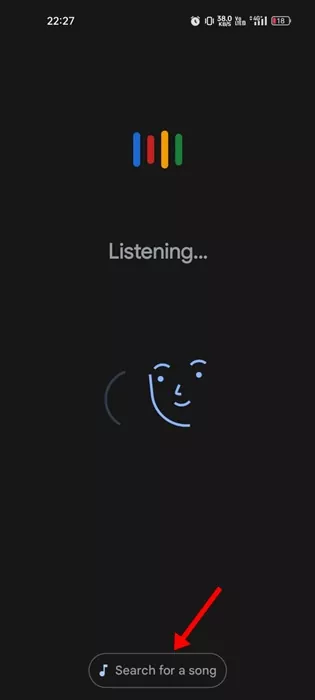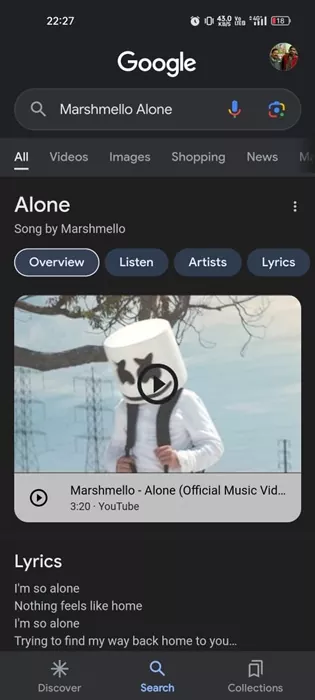There’s no shortage of music identification apps for Android. Most are free to download and use and can be downloaded from the Google Play Store. One popular app is Shazam, which listens to the song playing nearby and tells you the name.
While the song/music identification apps are great, you don’t need them if you are using the latest version of Android. The latest versions of Android can easily recognize the song you are looking for and provide relevant information.
On Android, you can use Google Assistant’s help to find a song stuck in your head for a while. You must hum, whistle, or sing a melody to Google to solve your earworm.
Google Assistant to Find a Song
Now, you may wonder how Google Assistant can identify a song stuck in your head to solve your earworm. When you hum or sing a song stuck in your head to Google Assistant, it uses the machine learning algorithm to identify potential song matches.
Since the functionality uses the machine learning algorithm, you don’t need a perfect pitch to utilize this feature. The machine learning models of Google are trained to identify songs based on various sources, including human singing, whistling, or humming, as well as studio recordings.
The algorithms take away all the details from the song playing nearby, including the accompanying instruments and the voice’s timbre & tone. After getting all the relevant details, it compares the sequences with thousands of sounds to identify potential matches in real time.
How to Use Google Assistant to Find a Song
Now that you know Google Assistant can identify songs playing around you, you can utilize the feature. Here’s how to find out what song is playing near you with Google Assistant.
1. On your Android phone, touch & hold the Home button or say ‘Hey Google‘. This will launch the Google Assistant.
2. Alternatively, you can open the Google Assistant standalone app.
3. When the Google Assistant opens, ask ‘What’s this song?‘.
4. Now, you need to play, hum, whistle, or sing the melody of a song.
5. If you have played the song, Google Assistant will instantly name the song. After the identification, you can share the song, watch the video associated with the audio on YouTube, or add the song to the Playlist on YouTube Music.
6. If you hum, whistle, or sing, Google Assistant will take a few seconds to identify potential matches for the song. You will be provided multiple results; select one of them to view the Search result page and listen to the song.
That’s it! This is how you can find out what song is playing near you with the help of Google Assistant.
How to Use the Google App to Find a Song Name
Like the Google Assistant, you can even use the Google App to name a song. For that, follow some of the simple steps we have shared below.
1. Open the Google app on your Android smartphone or tablet.
2. When the Google app opens, tap on the mic icon on the search bar.
3. Now select the Search a song option.
4. Now, either play a song or hum, whistle or sing the melody of a song.
That’s it! That’s how easy it is to find a song name with the Google app for Android.
Other Ways to find a Song name on Android
While the Google app and Google Assistant can identify the song or music playing around you, better options are available for Android smartphones.
On Android, several useful song detection apps can be downloaded for free. You can use the music identification apps for Android to find the song whose name you don’t remember, but its tune is stuck in your head.
However, make sure to download & install the song identification apps for Android from trusted sources only.
So, this guide is about using Google Assistant to find a song on Android. You can use these two methods to find the name of the song stuck in your head. Let us know if you need more help identifying a song playing near you.