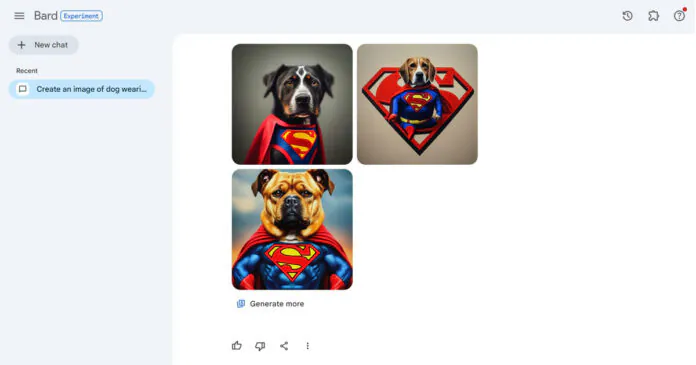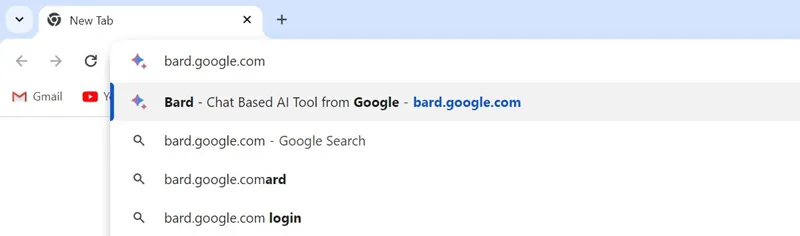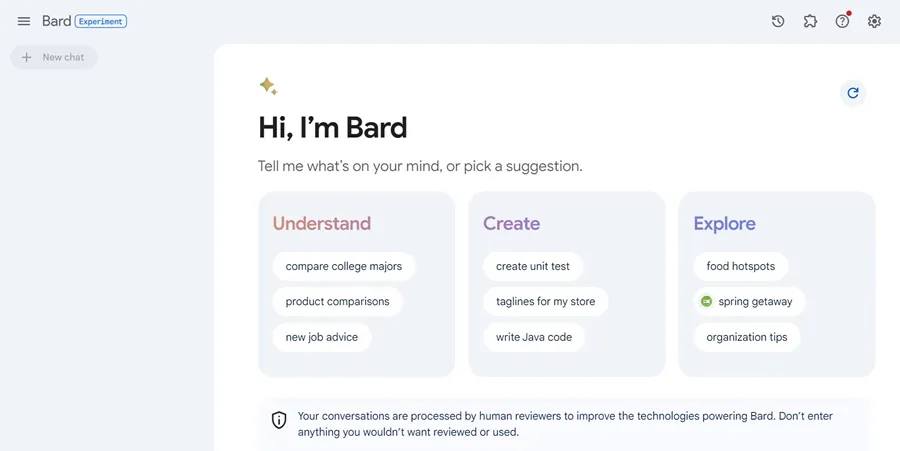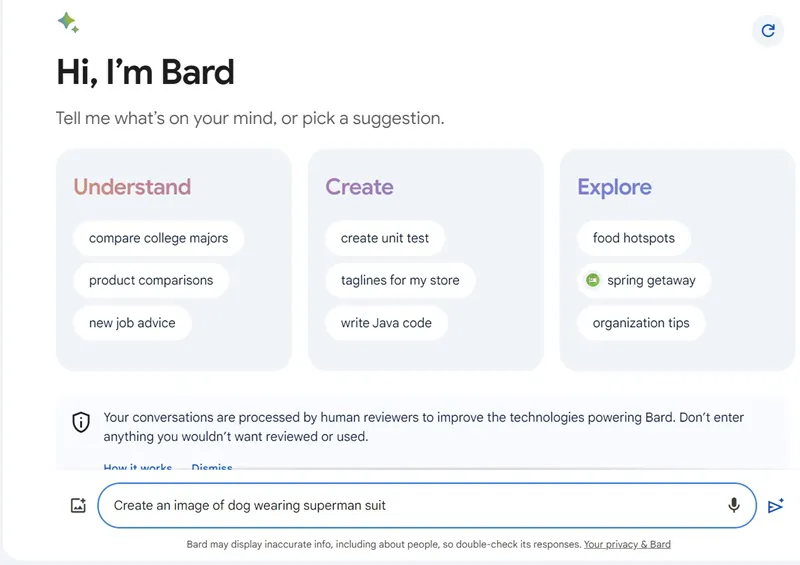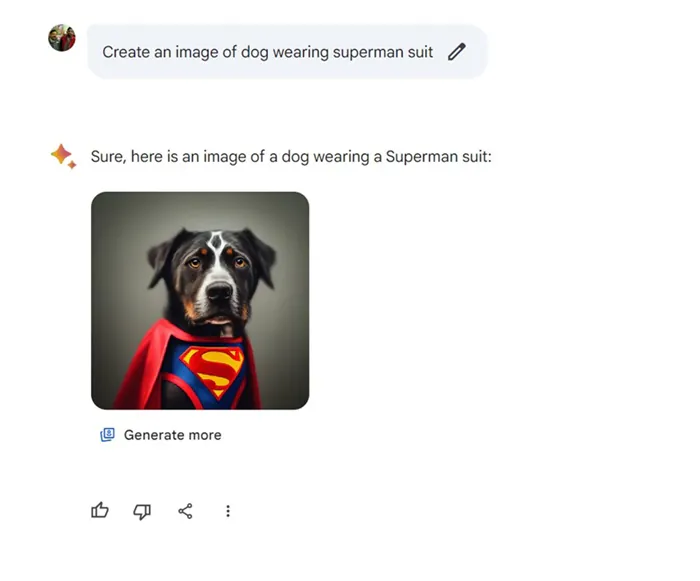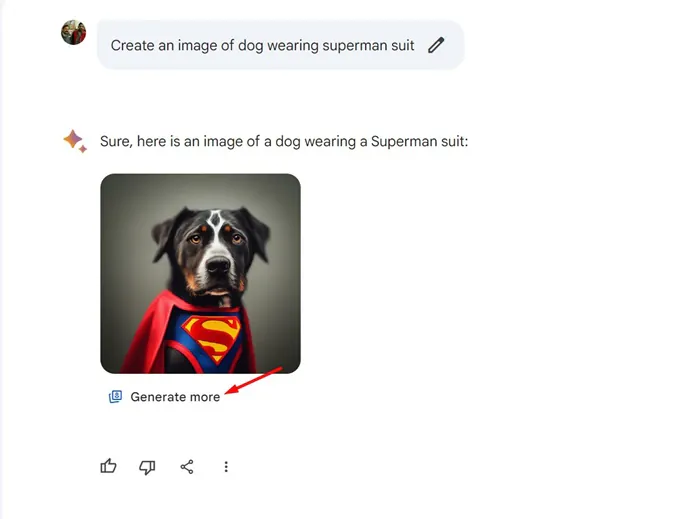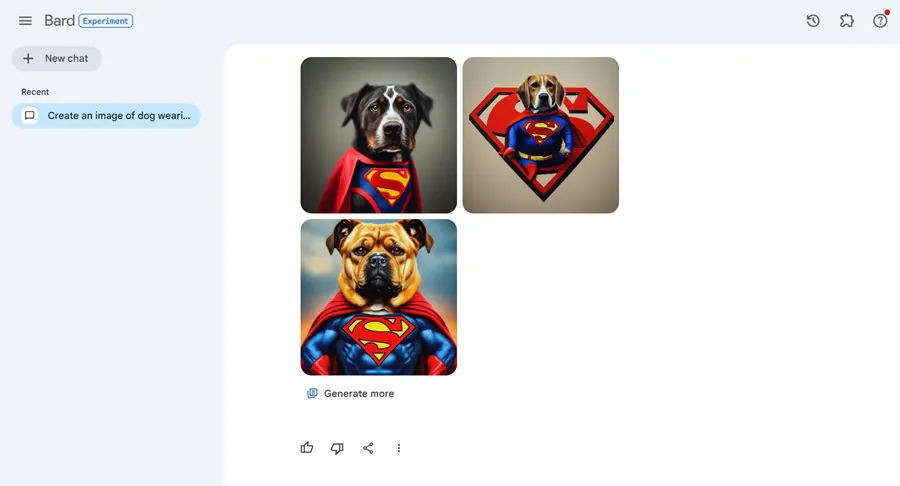The tech industry is evolving at a rapid pace, especially after the arrival of AI tools like ChatGPT, Copilot, and Google Bard. While Google Bard is less popular than ChatGPT or Copilot, it’s still a great chatbot to use.
If you’re a Google search user, you may be very familiar with the Search Generative Experience (SGE) that gives you AI-powered overviews of Google Search results. A few months ago, SGE got an update that generated images from text within the search results.
Now, it looks like Google has also introduced the ability to generate images in Bard for free. According to Google, its Bard AI will use the Imagen 2 AI model to create images using the text prompts. The Imagen 2 Model is supposed to balance quality and speed and deliver high-quality, photorealistic outputs.
How to Generate AI Images using Google Bard
So, if you’re a huge fan of AI and looking for ways to simplify your AI image generation needs, you can use the new AI image generator of Bard. Below, we have shared some simple steps to generate AI images using Google Bard. Let’s get started.
1. To start with AI image generation, visit the bard.google.com website from your favorite desktop or mobile web browser.
2. Now, sign in with your Google account.
3. To generate an image, you can enter prompts like ‘Create an image of..’ or ‘Generate an image of…’. etc.
4. Make sure the prompts are short, clear, and concise. It’s recommended to avoid using fancy terms while generating AI images with Google Bard.
5. After executing the prompt, Google Bard will analyze the text and generate one or two images.
6. If you want more images, click on Generate more.
That’s it! This is how you can generate AI images using Google Bard. Please note that the current supported image resolution for downloads is 512 x 512px and JPG format.
If you want to upscale the generated images, you can use other AI tools. Also, it’s important to note that the Google Bard AI image generator currently supports only English.
Other AI Image Generators to Use
Google Bard is not the only chatbot offering you AI generation features. In fact, Google is a bit late to the party as Microsoft Copilot and ChatGPT were amongst the first to introduce such features.
You can use the Bing AI Image generator to generate AI images using text prompts, or else you can generate AI images with ChatGPT.
Other than these, you can also use other famous AI image generators like Midjourney or Canva AI. However, these AI image generators need a subscription.
So, this article is about generating AI images using Google Bard on a desktop or mobile web browser. Let us know if you need more help generating images with Google Bard. Also, if you find this guide helpful, don’t forget to share it with your friends.
Also read: Google Bard Gets Image Generator and Gemini Pro Update