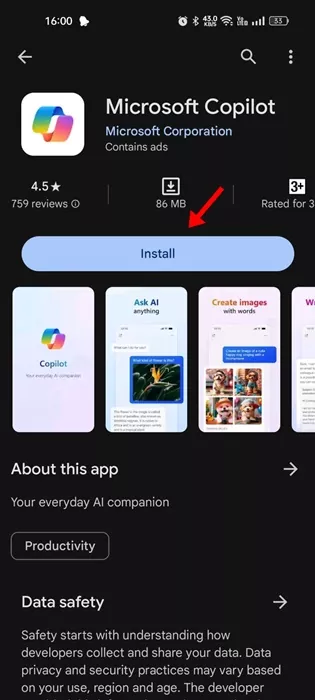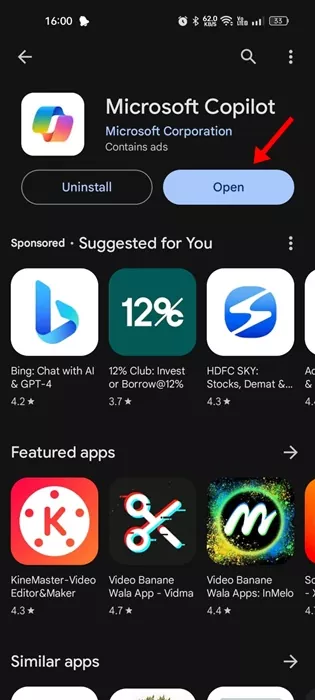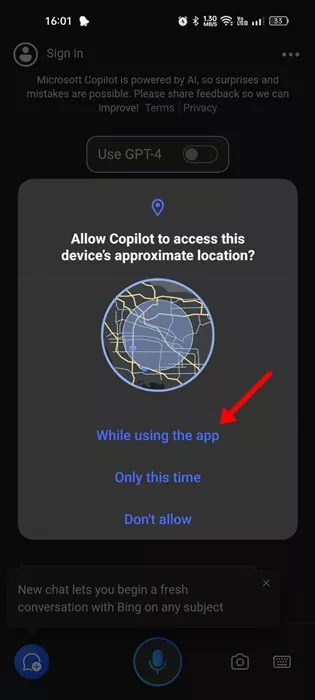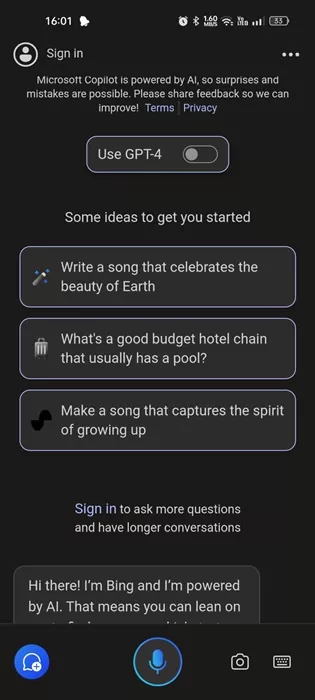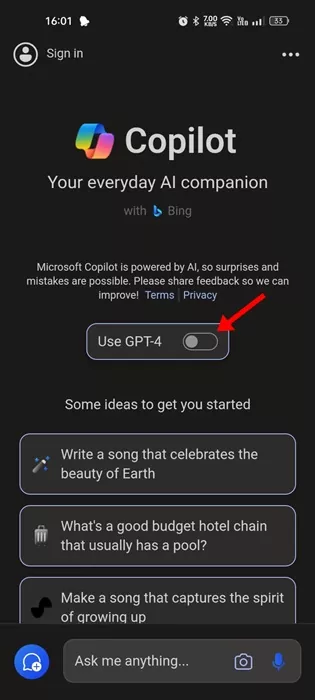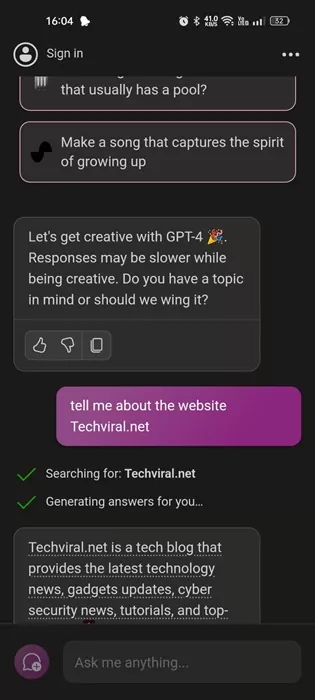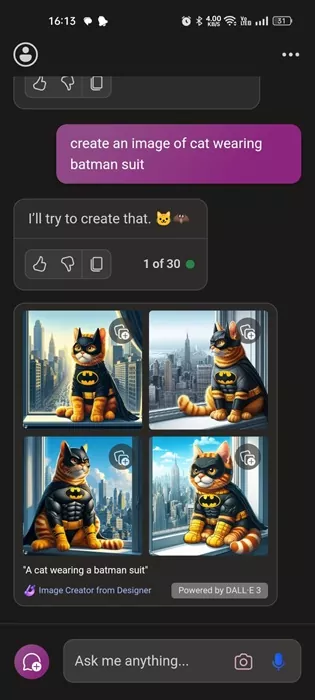The trend of Artificial Intelligence is relatively high these days. Now, you can access many AI tools that can ease your work and make you more productive. From generating images to creating a plot for your next story, AI can be your ultimate companion.
OpenAI launched its official ChatGPT app for Android & iOS a few months ago. The app provides you instant access to the AI chatbot for free. Now, you also have a dedicated Microsoft Copilot app for Android smartphones.
Microsoft Copilot app came as a surprise because Microsoft silently released it. If you don’t know, Microsoft rolled out its GPT-based AI chatbot called Bing Chat earlier this year, but after a few months, it was rebranded to Copilot.
Before the new Microsoft Copilot app for Android, the only way to access the chatbot and other AI tools on mobile was by using the Bing app. The new Bing app for mobile was pretty good, but it had stability issues. Also, the user interface of the app is a complete mess.
However, the new Copilot app for Android provides you direct access to the AI copilot, and it functions like the official ChatGPT app. In this article, we will discuss the new Copilot app and how you can download & use it.
What is the Copilot App for Android?
Microsoft silently launched a new Copilot app on the Google Play Store for Android users. The new app provides users direct access to Microsoft’s AI-powered Copilot without using the Bing mobile app.
If you have used the ChatGPT Mobile app, which was released a few months ago, you may notice many similarities. The features are very similar to the ChatGPT official app; the user interface looks the same.
However, the new Copilot app from Microsoft has a little edge over the ChatGPT app because it provides free access to OpenAI’s latest GPT-4 model, which you must pay for if you use ChatGPT.
Along with the GPT-4 access, the new Copilot app from Microsoft can generate AI images via DALL-E 3 and do almost everything ChatGPT does.
How to Download & Install Copilot App for Android
Now that you know what the Microsoft Copilot app is, you may be interested in trying this new AI-powered app. Since Copilot is officially available for Android, you can get it from the Google Play Store.
If you don’t know how to get started, follow some simple steps we have shared below to download & install the Copilot app on an Android smartphone.
1. Go to the Google Play Store and search the Copilot app. Open the Copilot app and tap on Install.
2. Now, wait until the app installs on your smartphone. Once installed, open it.
3. When the app opens, tap the Continue button to get started.
4. The app will now ask you to grant permission to access the device location. Grant the permissions.
5. Now, you will be able to see the main interface of the Microsoft Copilot app.
6. You can toggle on the Use GPT-4 toggle at the top for more accurate answers.
7. Now, you can use Microsoft Copilot just like the ChatGPT.
8. You can even generate AI images with the new Microsoft Copilot app.
That’s it! This is how you can download & install the Copilot app for Android from the Google Play Store.
Right now, the Copilot app is only available to Android users. It’s still unclear whether the Copilot app will reach iOS, and if it is, when. Meanwhile, iPhone users can download & install the Bing app to enjoy the AI features. Let us know if you need more help downloading the Android copilot app.