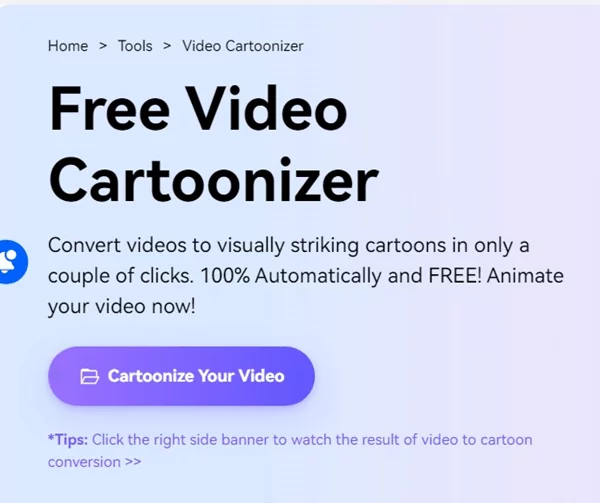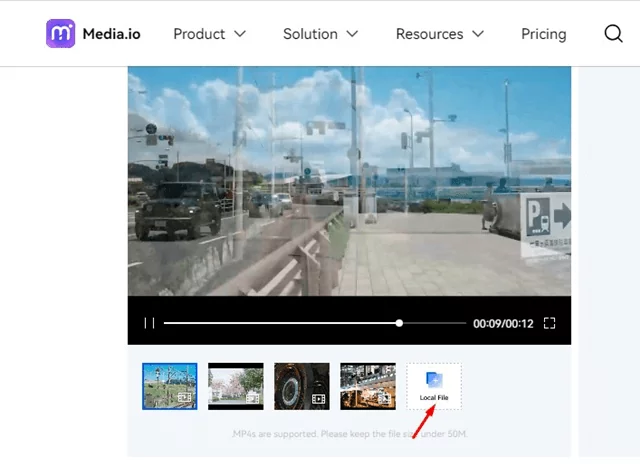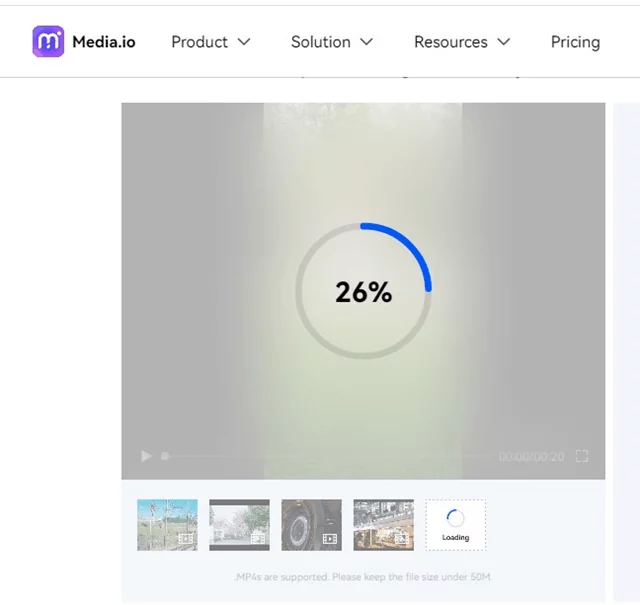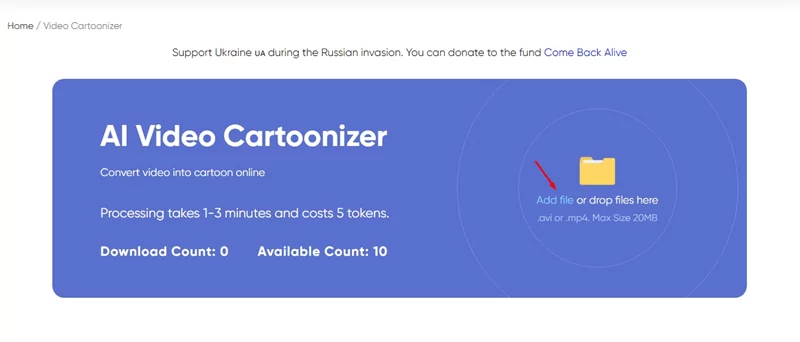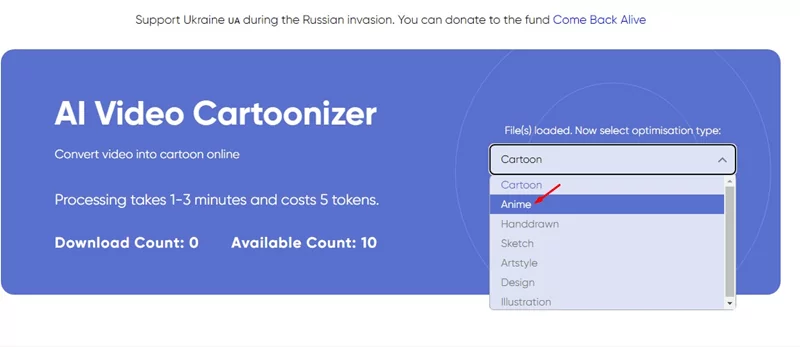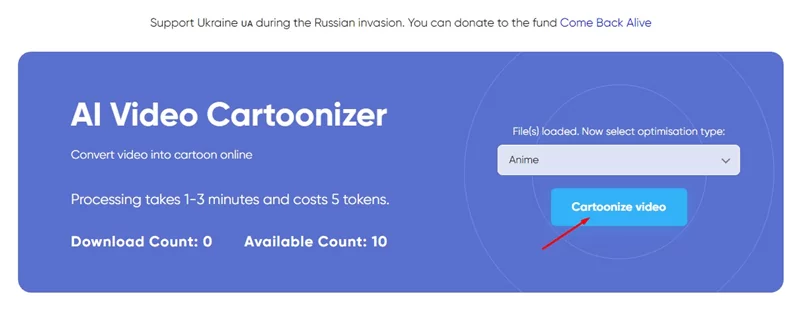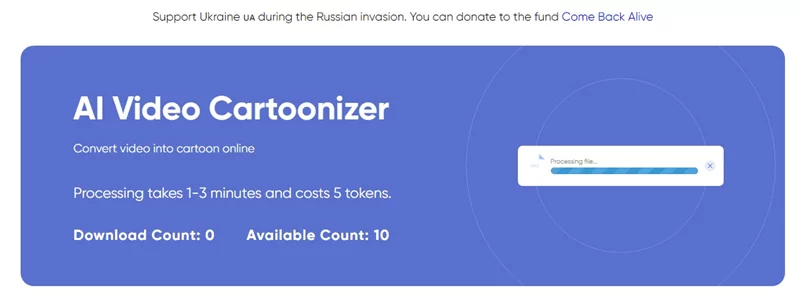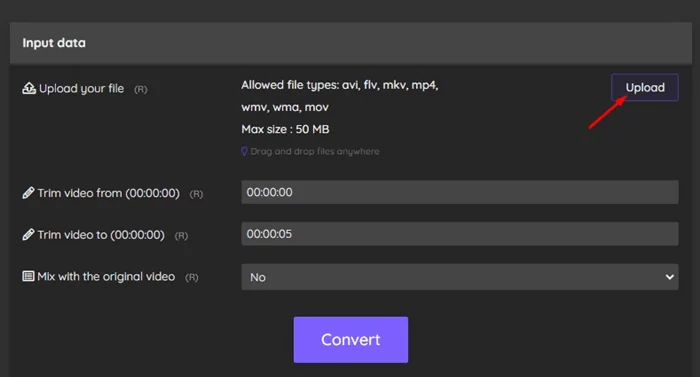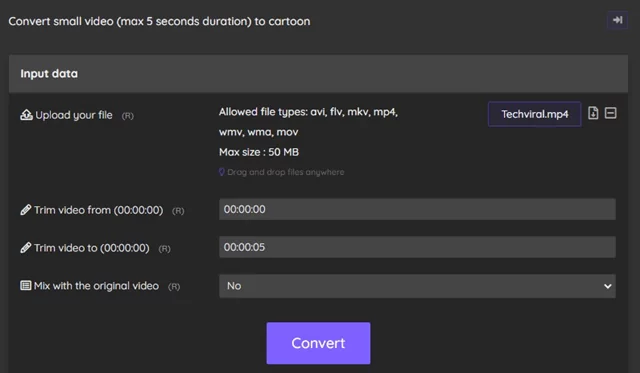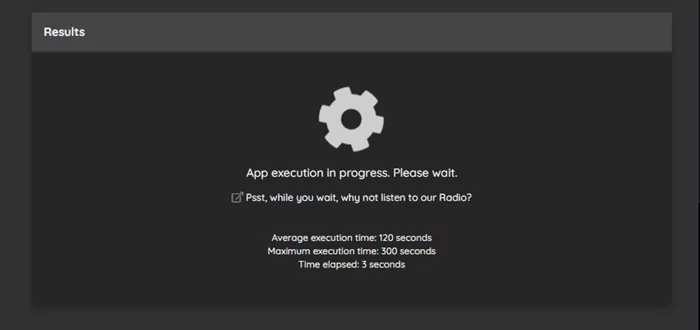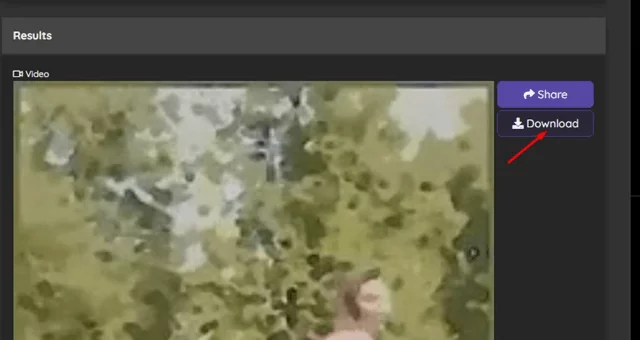AI-powered tools are on the rise these days. It all started with OpenAI introducing the ChatGPT chatbot. The chatbot is free to use & it can provide you with information on various topics.
ChatGPT or any other similar chatbot depends on the type of prompts you give. The more clear the prompts are, the more satisfactory response the chatbot will generate. After getting their hands on text-based chatbots, users are now searching for AI Video cartoonizers.
AI Video Cartoonizer or AI art anime generators are AI tools that convert your pictures or videos into animated cartoon-like visuals. The good thing about these tools is that they can generate animated cartoon like visuals from real-world videos or footage.
How to Convert Video into AI Art Anime?
Currently, there are limited options available on the web to convert an existing video into AI Art Anime. The options that exist require paid subscriptions and offer limited conversion.
You can use the AI Anime Generators, but they don’t work with the videos. You can feed them the images, and they will convert your images into anime within seconds.
Another option to create AI Art Anime is to input a text plot and ask AI to create an animated video. The AI tool will analyze your text and come up with a video. However, this process requires many modifications in the text input, and the output video is unsatisfactory.
Convert Videos into AI Art Anime
You can use the AI Anime Generators, but most of them don’t support videos. Anime video generator tools can convert your ordinary images into anime/cartoon in just a few clicks.
The easiest option to convert videos into cartoon/Anime is to use online tools. Here are the best ways to convert videos into AI Art Anime.
1. Media.io
Media.io is an excellent website for converting videos into AI arts. Since it’s a web tool, the conversion tool can be used from any web browser on desktop & mobile. Here are the steps to get started.
1. Open your favorite web browser and visit this webpage.
2. When the site loads, click the Cartoonize your video button.
3. On the next screen, click on the Local File option.
4. Now upload the video file you want to convert.
5. The process may take a few minutes or hours to complete. So, wait patiently for the process to finish.
That’s it! This is how you can use Media.io to convert your videos into cartoons. You can use this tool for free, but the conversion takes a lot of time. So, use this only if you have the patience to wait for minutes or hours.
2. ImageUpScaler
ImageUpScaler basically brings web tools to convert your photos and videos into cartoons. You get various tools on this site like a Photo Cartoonizer, Photo to Sketch, Image to Anime, Photo to Painting, etc.
The site also works with your videos as it can turn your videos into cartoon style within a few seconds. The video to anime converter of ImageUpScaler can include a new color palette, stylized backgrounds, and added animations. Here’s how to use the web tool.
1. Open your favorite web browser and visit this webpage.
2. When the site opens, click the Add File button and select the video you want to convert.
3. Once the files are loaded, select Anime on the optimization type.
4. Next, click the Cartoonize video button to turn your video into an Anime art.
5. Now you must wait patiently for the site to process & convert your video file.
6. Once the conversion is done, you can download the anime video on your computer.
That’s it! This is how you can use the Imageupscale website to convert videos into anime using AI. This is a great website but only supports AVI or MP4 format for conversion.
Also, the maximum file size limit is set to 20MB. The free version provides you 10 tokens with one video conversion costing 5. You can only convert two normal videos into cartoons with ImageUpScaler for free.
3. Melobytes
Another best web tool you can use to convert your videos into anime/cartoons is Melobytes. Melobytes is an online platform that provides a wide range of AI-powered creative tools to help you explore the boundaries of art, music, etc.
So, these are the three best tools that you can use to convert your videos into AI or cartoons. While our tool definitely converts your videos, the output results are not entirely satisfactory. This is because most tools are in the beta phase and need many refinements.
1. Open your favorite web browser. Next, visit the Melobytes webpage.
2. Click on the Upload button beside the Upload your file and select the video you want to convert.
3. Currently, Melobytes can only convert small videos (Max 5 seconds). So, if you upload a longer video, Melobytes will automatically trim it down to 5 seconds. Click on the Convert button to start converting video into cartoon.
4. Now, wait a few minutes until Melobytes converts your video into a cartoon.
5. Once converted, you can view the output file. Click on the Download button to download the converted video on your computer.
That’s it! This is how you can use Melobytes to convert videos into cartoons using AI. The output that Melobytes generates is dissapointing. It’s best to upload high-quality videos for conversion. Also, account creation is mandatory to convert videos on this site.
So, these are some of the best ways to convert videos into AI art anime. You can keep searching the web for more tools for Video to AI art anime conversion. If you manage to find a working one, let us know the name of the tool in the comments below.