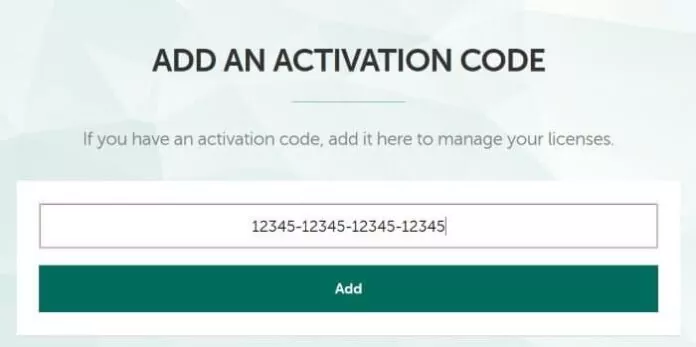Kaspersky and Bitdefender security solutions have been consistently top performing in independent antivirus lab tests. They make the best possible security software for computer and mobile operating systems.
Like other antivirus software, Kaspersky also requires an activation code to activate its products. For instance, you will need to enter the activation code to activate your Kaspersky Internet Security or Antivirus.
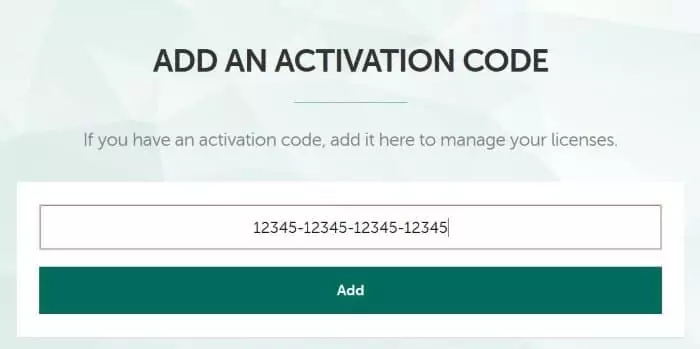
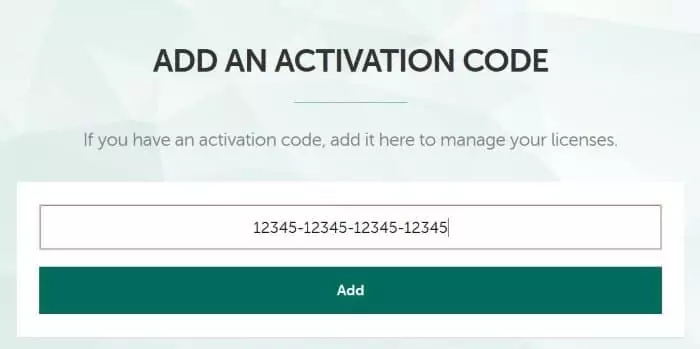
If you have more than one Kaspersky activation code, you might want to check if a Kaspersky activation code is valid or you might want to know Kaspersky activation code’s validity. Or, perhaps you are not sure which Kaspersky product the activation is intended for.
While you can install Kaspersky products on your PC and enter the activation code to know the code’s validity, there is an easy way out there to know the validity of Kaspersky activation code.
My Kaspersky, a service from Kaspersky Lab, enables you to check the validity of Kaspersky activation codes. The best thing is that you can also use this service to know which Kaspersky product a license is for. That is, you can know whether an activation code is for Kaspersky Antivirus, Kaspersky Internet Security or Kaspersky Total Security product.
Know your Kaspersky activation code’s validity
Here is how to use My Kaspersky to check a Kaspersky activation code’s validity.
Step 1: Visit the My Kaspersky website, and create an account over there. Skip this step if you have a Kaspersky account already.
Step 2: Sign in with the newly created account to My Kaspersky website.
Step 3: On the home page of My Kaspersky, click Licenses. The Licenses page displays your currently active licenses, if any.
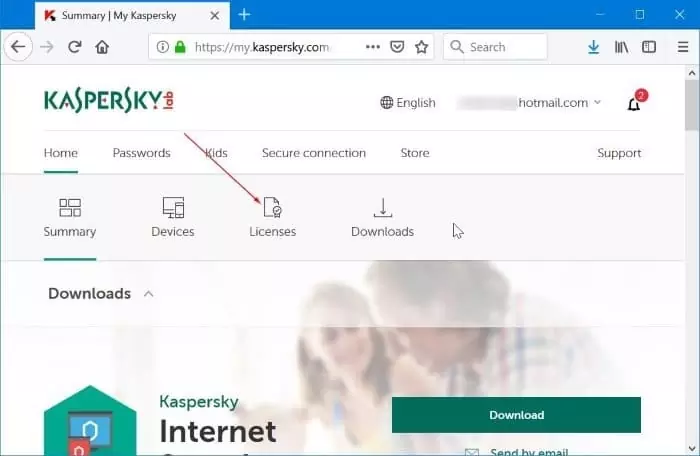
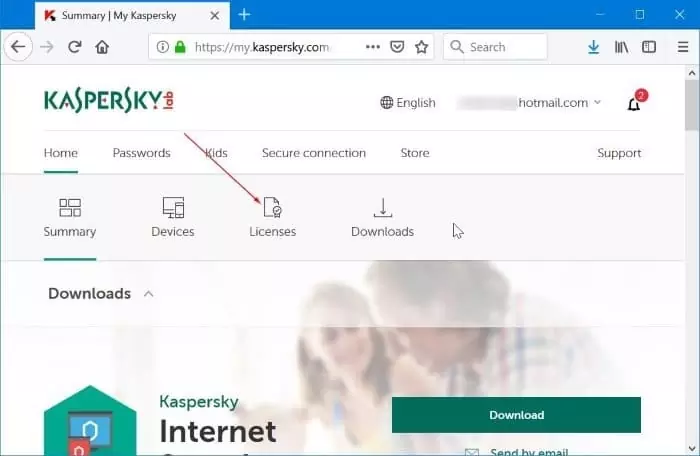
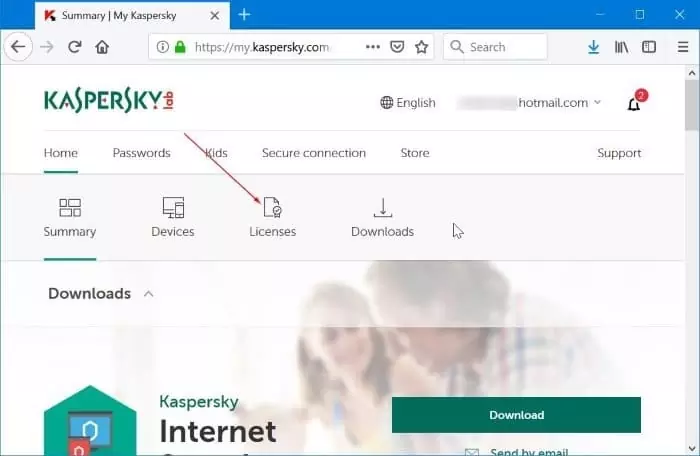
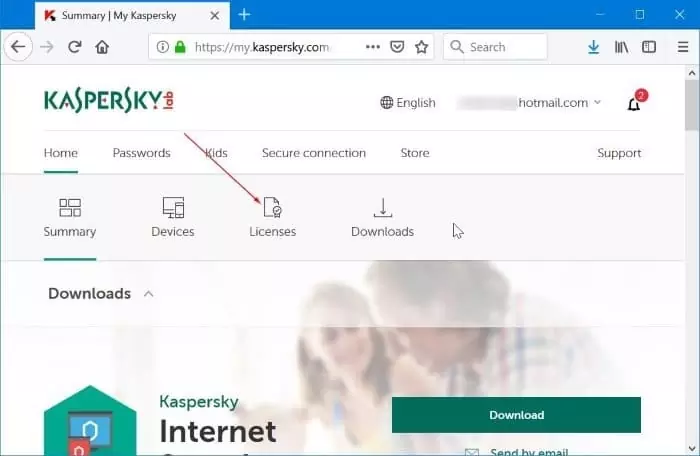
Step 4: On the Licenses page, you should get Add an activation code box. Type in the Kaspersky activation code and then click the Add button to know if it’s valid or not.
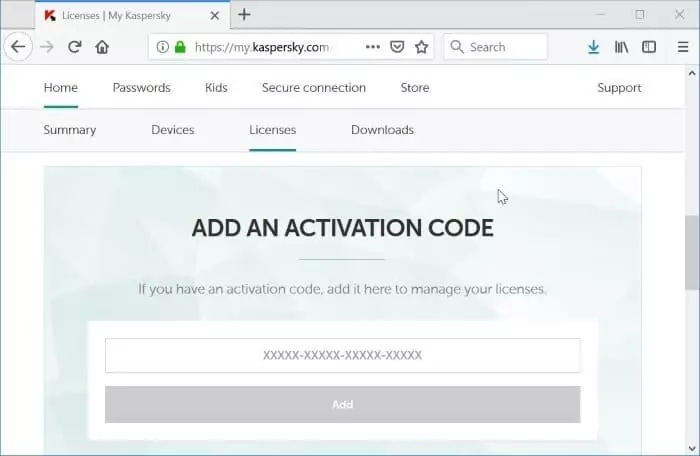
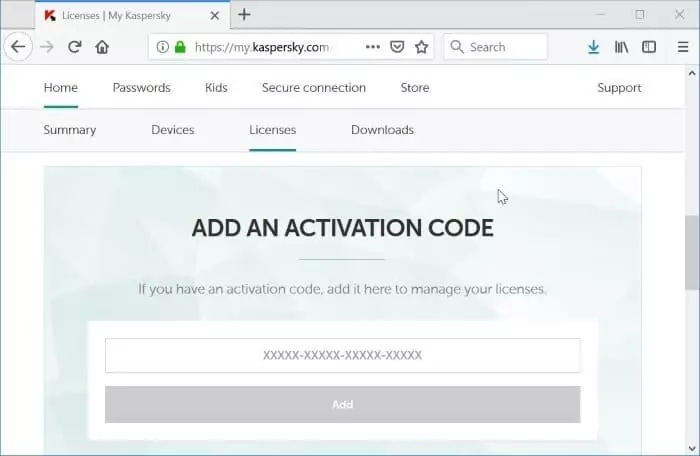
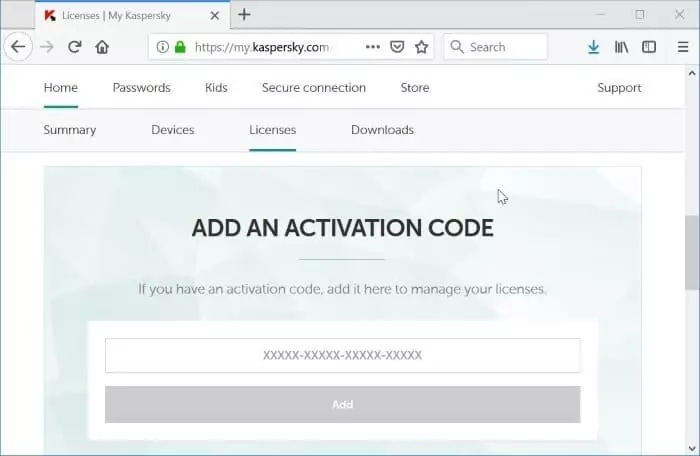
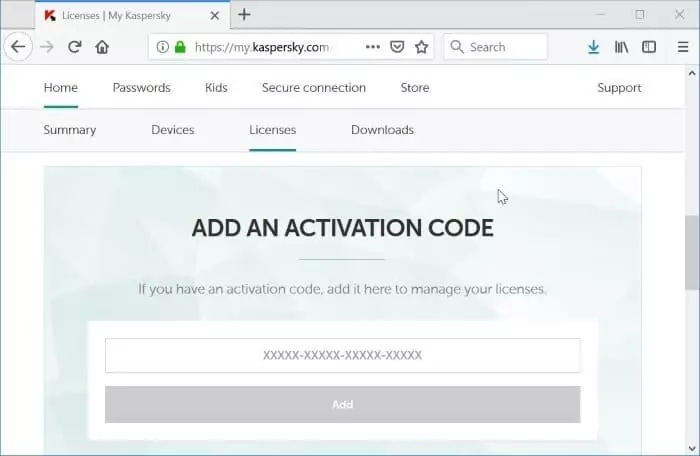
Step 5: If the entered activation code is not valid, you will get “This code was not found” message. If you enter an activation code which has been expired, you will get “The code has been already used” message.
After adding a valid activation code, you can see on how many devices the activation code can be used and how many days the validity is remaining. Besides that, the page also displays the Kaspersky product for which the activation code is valid.
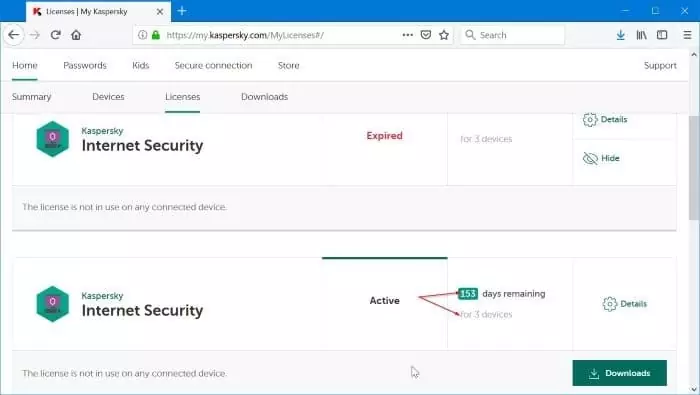
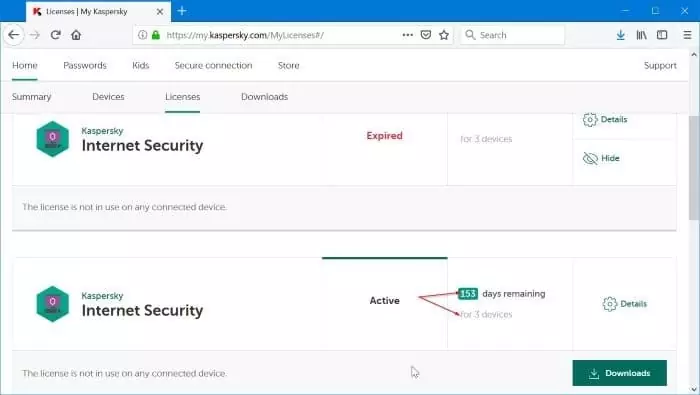
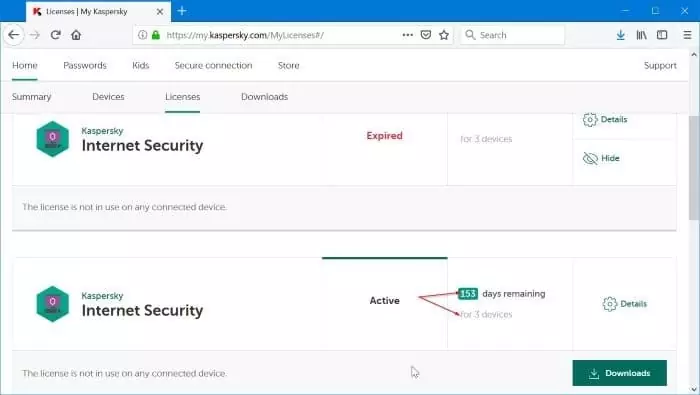
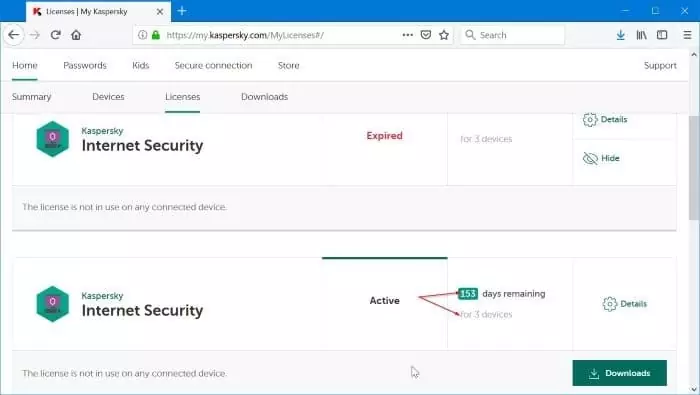
Click on the Details icon to know more about the activation code.