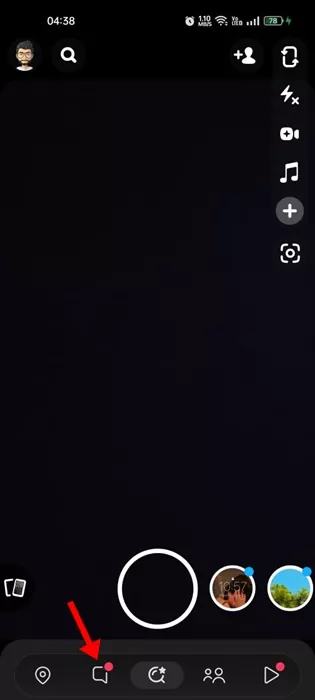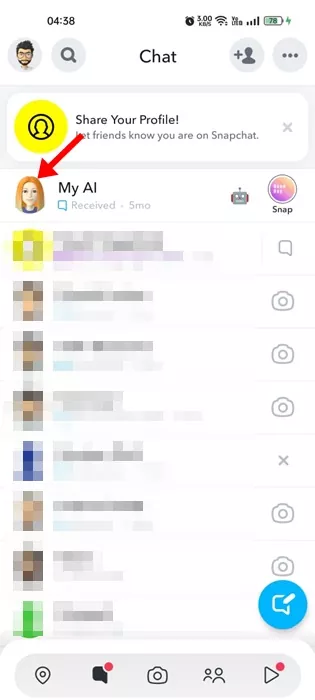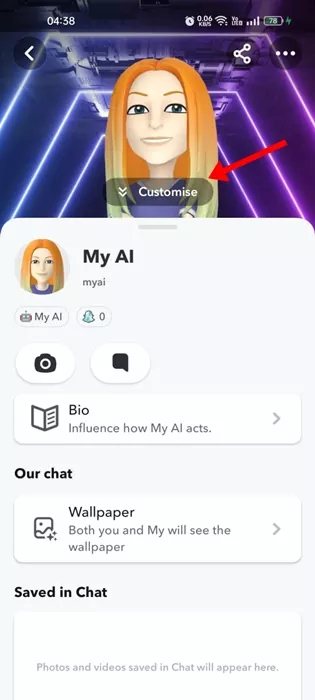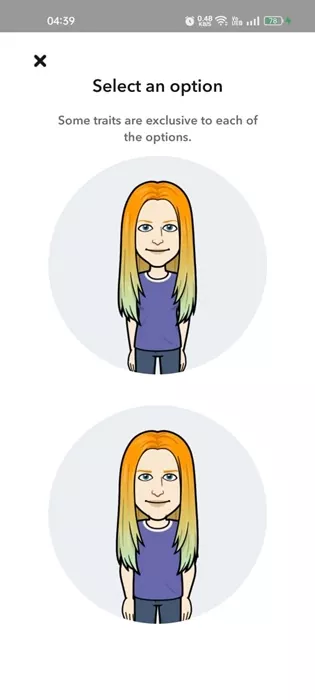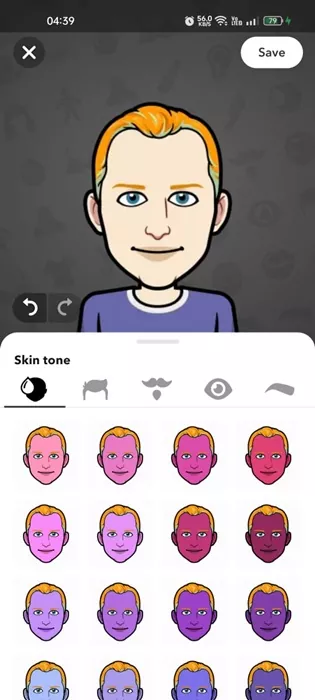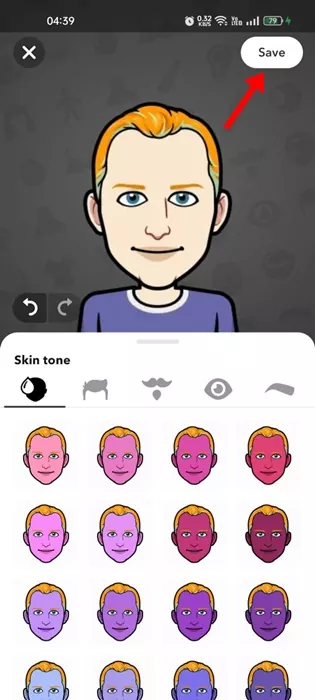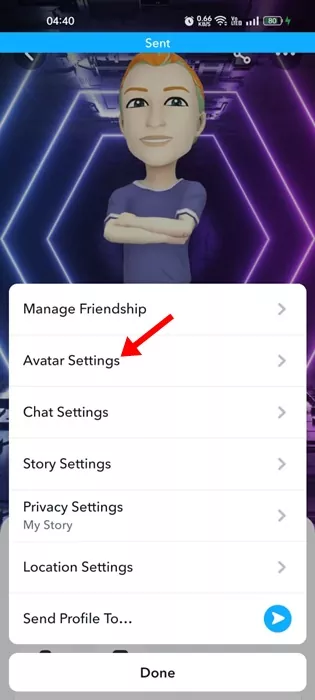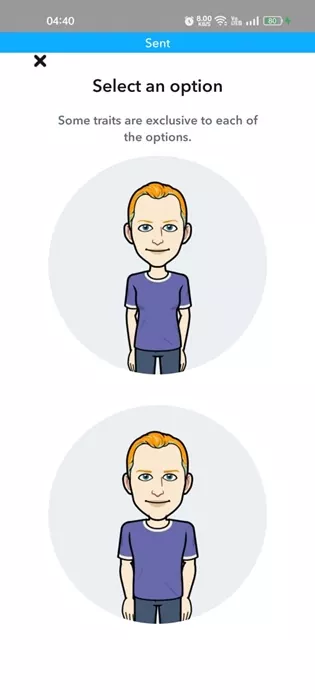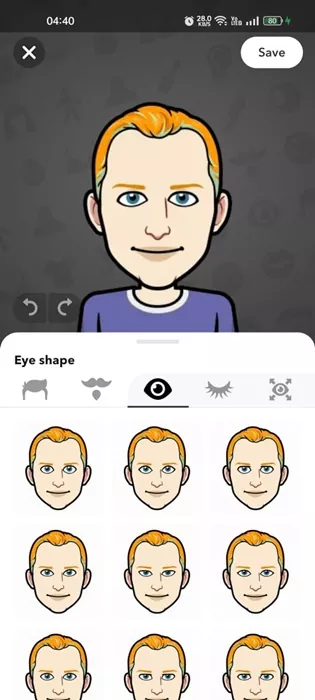The trend of AI is so high that even instant messaging & photo sharing apps are now coming up with their own AI chatbots. A few months ago, Snapchat got a new AI chatbot named My AI.
My AI is basically an AI chatbot that can do all sorts of things for you. It shares many similarities with the ChatGPT as it’s powered by the same OpenAI’s ChatGPT technology.
Snapchat’s My AI is less popular than other AI-based chatbots, but many Snapchat users still use it on a regular basis. If you are a fan of My AI on Snapchat, you may want to know about its customization options.
Snapchat allows users to change My AI’s avatar & Gender, and in this article, we will explain how to do it. So, if you want to change Snapchat AI Gender, continue reading the article.
How to Change Snapchat AI Gender
Snapchat’s My AI is highly customizable. You can change the gender of the Snapchat AI, customize the skin tone, hairstyle, and eyes, and do many other things. Here’s how to do it.
1. Make sure you are using the latest version of Snapchat on your Android or iPhone.
2. Open the Snapchat app on your phone and move to the Chats section.
3. On the Chat screen, tap on the MyAI avatar.
4. You will now see the MyAI screen. Swipe down slightly to reveal the Customise option, and tap on it.
5. Now, you will be asked to select an option. You need to select either female (top) or male (bottom) as the gender of your Snapchat AI.
6. Once selected, you can customize the Snapchat AI as per your liking. You can change the Skin tone, hairstyle, eyebrow color, dress color, and a few other things.
7. After making the changes, tap the Save button at the top right corner.
That’s it! This is how you can change Snapchat MyAI gender in easy steps.
How to Change Snapchat My AI Gender the Second Time
The method we have shared above will work if you are changing the gender of My AI on Snapchat for the first time. If you want to re-assign Snapchat My AI Gender, follow these steps instead. Here’s how you can change Snapchat My AI Gender for the second time.
1. Open the Snapchat app on your Android or iPhone.
2. Next, move to the Chats at the bottom.
3. On the chats, tap on the MyAI avatar.
4. On the next screen, tap on the three dots at the top right corner.
5. On the menu that appears, select Avatar Settings.
6. Now, you need to pick the gender.
7. After selecting the gender, you can go through the AI Avatar customization options. You can customize the hairstyle, eyebrow color, dress color, Skin tone, and a few other things.
That’s it! This is how you can change Snapchat MyAI Gender for the second time. Make sure to save the changes before you leave the app.
So, this guide is all about how to change Snapchat My AI Gender. We have shared two different methods to change Snapchat AI Gender. Let us know if you need more help customizing your Snapchat AI avatar. Also, if you find this guide helpful, don’t forget to share it with your friends.