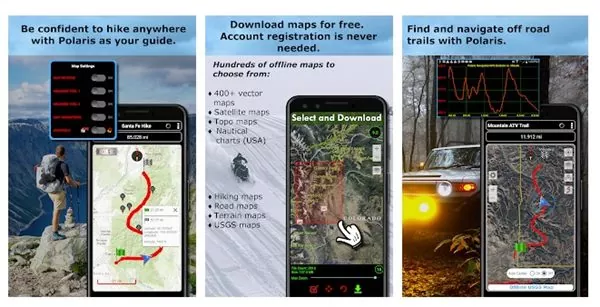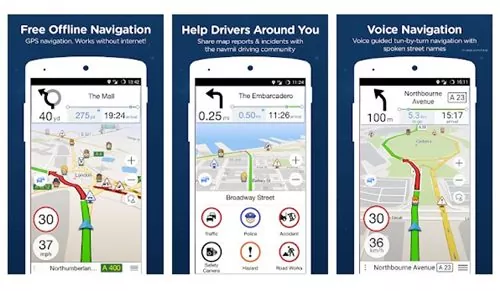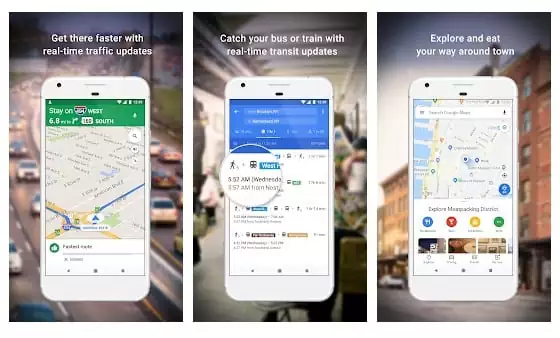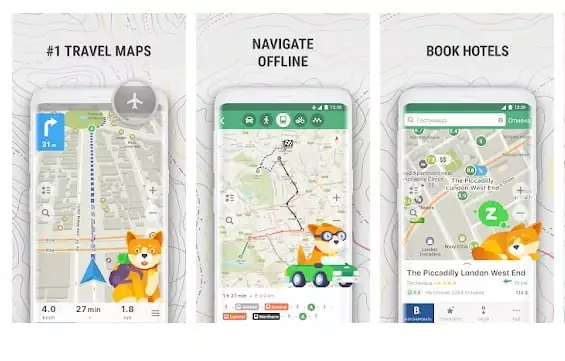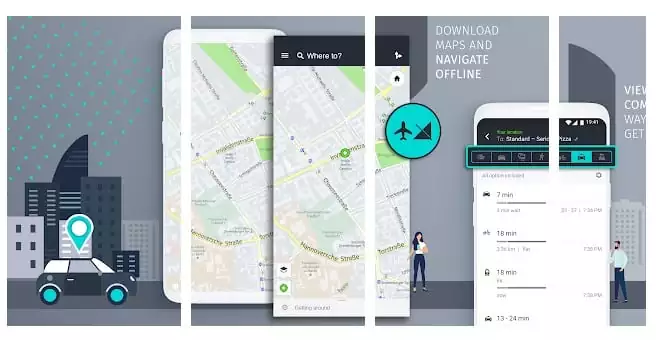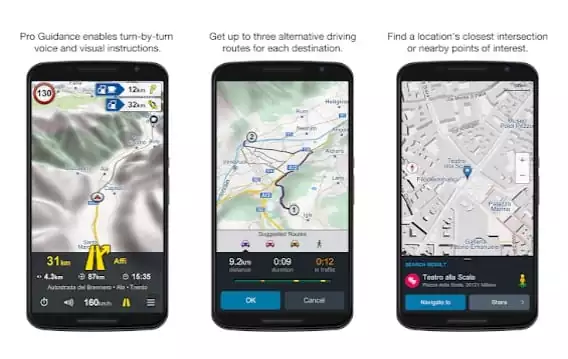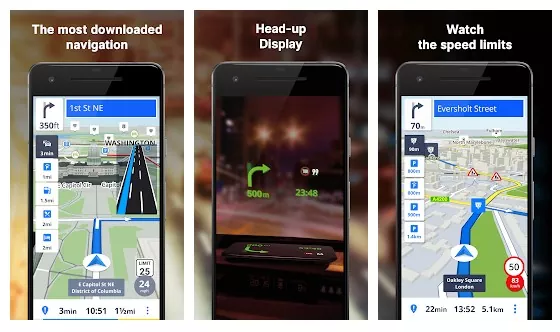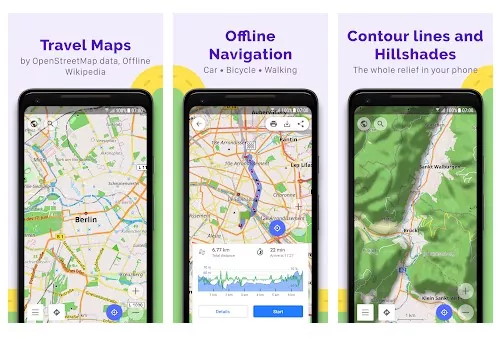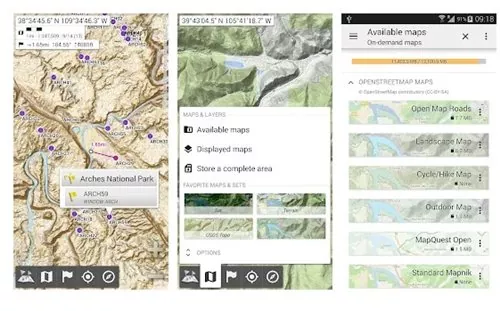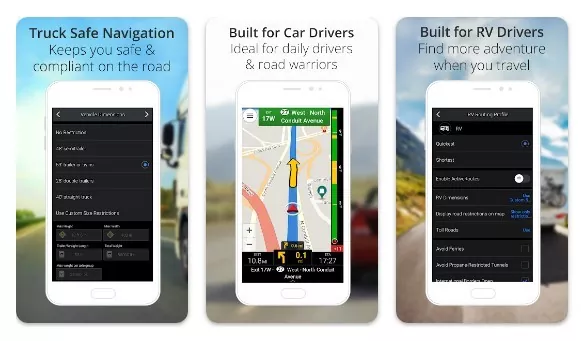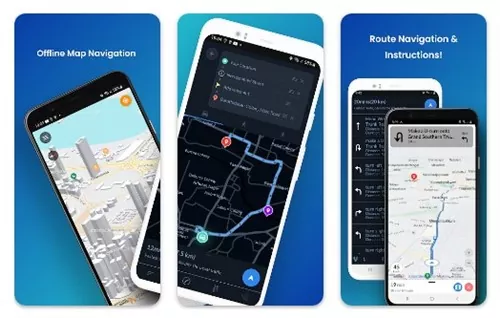Undoubtedly, Google has been at the top of Navigation with Google Maps over the past few years, but that doesn’t mean other navigation apps don’t exist. There are tons of Google Maps alternatives out there that you can use on your Android device.
If you are a frequent traveler, you might know that many great navigation apps rely on an internet connection to show the routes. But what if you need GPS location when you’re offline?
Does your phone have a GPS app for that? Well, this is where offline GPS apps come in. Offline GPS is a vital feature for map apps as it allows users to explore cities while having data roaming turned off.
Also read: How To Use Google Maps Offline
So, in this article, we will share some of the best offline GPS apps you can use on your Android smartphone.
Some of the apps are not entirely free, and you might need to make some in-app purchases to avail all features of these navigation apps.
1. Polaris GPS
Polaris GPS is an Android app that turns your smartphone into a powerful GPS navigation system. You can use this app to find turn-by-turn directions, explore hiking maps, record tracks, and more.
It also has a feature called offline maps that allows you to save maps for offline use. Additionally, Polaris GPS offers several different map types, such as Google Maps, Topographic Maps, Vector Maps, and more.
If you are searching for a voice-guided navigation app for your Android smartphone, look no other than Navmii GPS World. It’s a navigation app for Android that provides live traffic information, local search, and more.
With Navmii GPS World, you also get the option to download and store maps on your device. You can do this to access the map without an active internet connection.
3. Google Maps
Google Maps is one of the best apps to discover places and explore like a local. Guess what? With Google Maps, you can easily navigate your world faster.
Right now, Google Maps covers 220 countries and territories. Not only that, but Google Maps also covers hundreds of millions of businesses and places on the map.
4. MAPS.ME
If you are searching for a free GPS app for your Android smartphone with offline support, you need to give MAPS.ME a try.
Guess what? In the offline mode of MAPS.ME, you can enjoy search features, voice navigation, calculate reroute, and public transportation.
This one is for those searching for ways to navigate without an internet connection. The great thing about MapFactor GPS Navigation Maps is that it offers free offline maps from OpenStreetMaps.
The Android GPS navigation app covers more than 200 countries and thousands of restaurants, ATMs, petrol pumps, etc.
6. HERE WeGo
The app offers offline GPS navigation but focuses more on transportation, like finding a taxi, public transportation services, etc.
Not only that, but the app also compares the car, bike, pedestrian, taxi, and public transportation routes to find the fastest and most cost-effective way to make a journey.
7. Genius Maps
The great thing about Genius Maps is that it doesn’t require a mobile internet connection to search and navigate. Of course, it’s a premium app, but it offers users a free 7-day trial with full-functional Pro Guidance and Lives traffic info.
One of the best features of Genius Maps is the Live Traffic. The Live traffic features show traffic congestion, road works, and reroutes tracks.
It is one of your Android device’s best and top-rated navigation apps. The great thing about Sygic GPS Navigation & Maps is that it offers voice-guided GPS navigation and pedestrian GPS navigation when you are on a walk.
If we talk about the offline GPS feature, the offline 3D maps are stored on your phone for GPS navigation without an internet connection. It has offline maps for all countries in the world.
9. OsmAnd
Well, if you are searching for an offline navigation app with access to free, worldwide, and high-quality offline maps, then OsmAnd might be the best pick for you. With OsmAnd, you can enjoy voice and visual offline navigations, manage GPS tracks, etc.
Apart from that, you also get the option to customize the navigation profiles for different vehicles. Overall, this is a great offline GPS navigation app for Android.
10. All-In-One Offline Maps
All-In-One Offline Maps is one of the best but underrated offline map apps available for Android devices. Many maps are available, including classical road maps, topographic maps, satellite maps, etc.
Once you view any map via this app, the maps are stored and remain available on your device for offline usage.
CoPilot GPS Navigation is slightly different from all other apps listed in the article. This navigation app is designed for drivers, but a general user can also use it.
The app’s key features include voice-guided offline navigation, downloading maps for offline access, route planning, traffic analysis, and more.
With the premium plan, you also get some excellent features, routes, and directions designed for RVs based on your vehicle sizes, unlimited offline maps downloads, etc.
As the app’s name says, Offline Map Navigation is an Android offline navigation app. It provides turn-by-turn route instructions, real-time navigation, nearby landmark locations, voice guidance, etc.
You even have the option to download maps for offline access. This could be a great app if you are a frequent traveler and live in an area where the internet is still an issue.
So, these are the best offline GPS Navigation app you can use on your Android smartphone. If you know of other such apps, let us know in the comment box below. I hope this article helped you! Please share it with your friends also.