Microsoft Edge is the most popular web browser out there after Google Chrome. Based on Chromium, the Edge browser is available for all major operating systems, including Windows, macOS, Linux, iOS, and Android.
By default, the Bing search engine is the default in Edge. Well, as you likely know, both Edge and Bing are developed by Microsoft. So, it is obvious for a company to set its search engine as the default in its web browser.
For users who prefer other search engines like Google or DuckDuckGo, Edge offers an option to set any other search engine as the default search engine. Many users use this option to set a search engine other than Bing as the default.
After using other search engines for a while, some users like to make Bing the default search engine again. If you also want to make Bing the default search engine in Edge, here is how to do it.
Change the default search engine to Google in Microsoft Edge on Windows and Mac
Step 1: Open the Edge browser. Click on the three dots next to the profile icon (refer to the picture below) and then click Settings.
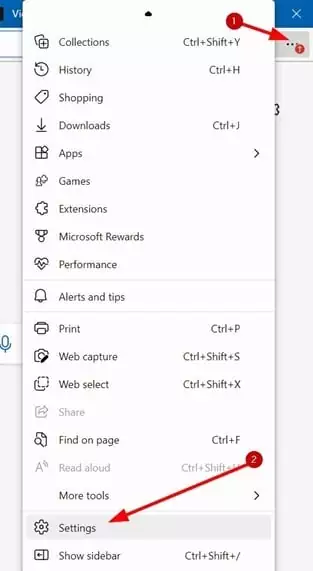
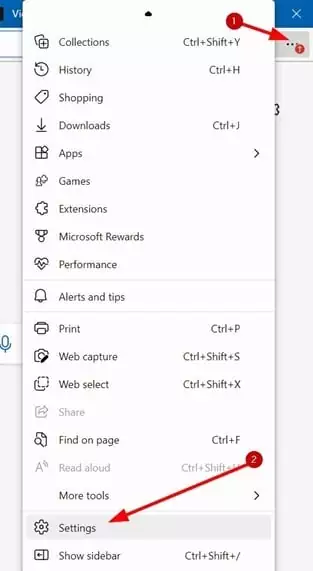
Step 2: In the left pane of the Edge Settings page, click the Privacy, Search, and Services option.
Step 3: Scroll down the page to see the Services section. Here, click on the Address bar and search option.
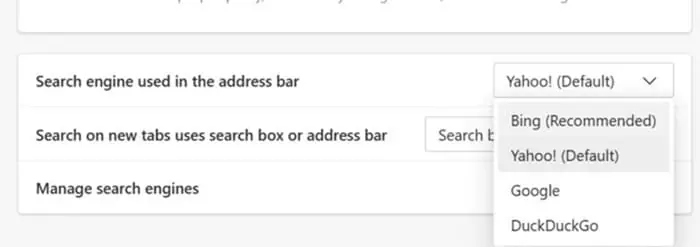
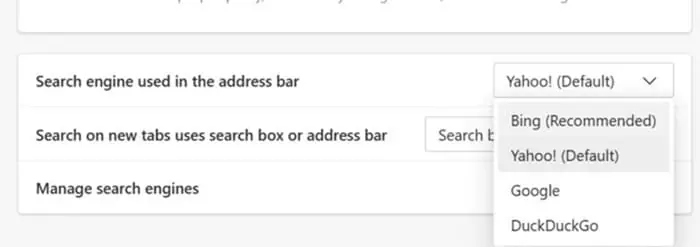
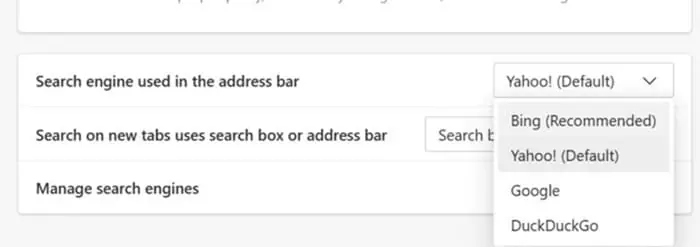
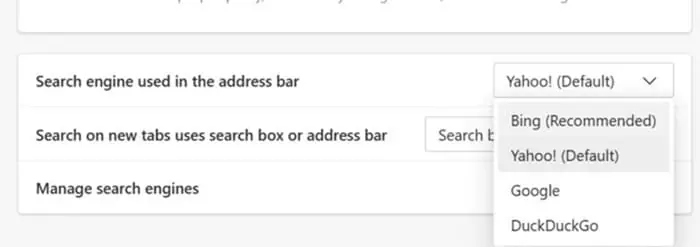
Step 4: Look for the option called Search engine used in the address bar. You might see a few entries in the drop-down box next to it. Select Bing from the drop-down menu to make Bing the default search engine.
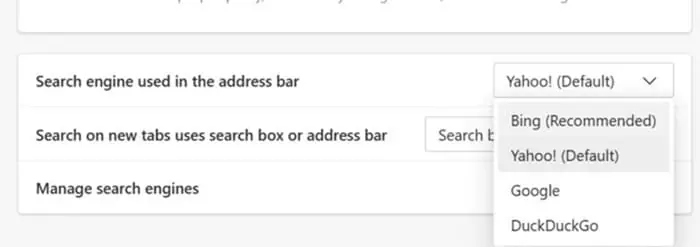
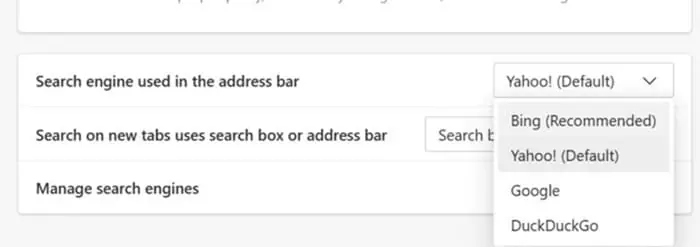
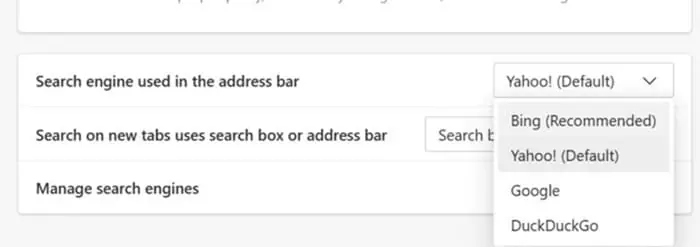
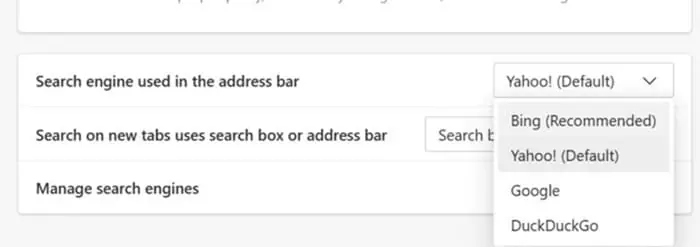
That’s it! You just changed the default search engine in Microsoft Edge.
Make Bing default on iPhone/iPad
Step 1: Tap on the three dots (refer to the picture below) and tap Settings.
Step 2: Tap General.
Step 3: In the Select search engine field, select Bing or any other available search engine. That is it!
How to set Google as the default search engine in the Edge browser guide might also interest you.


