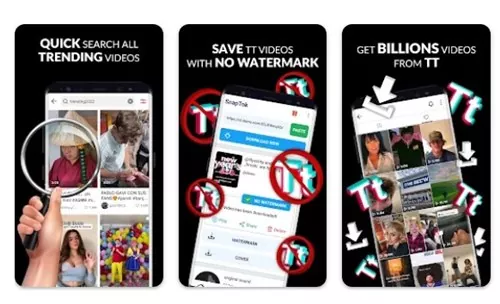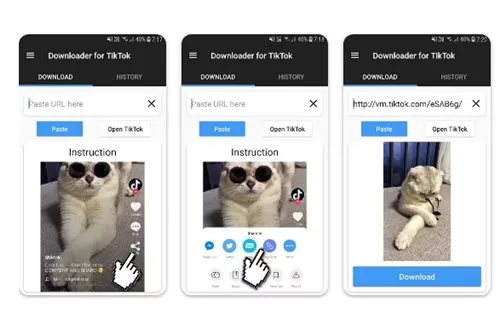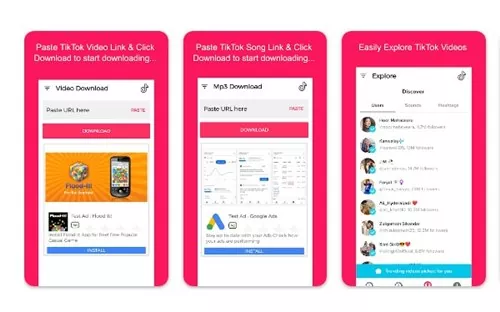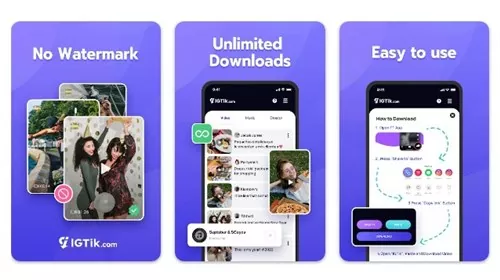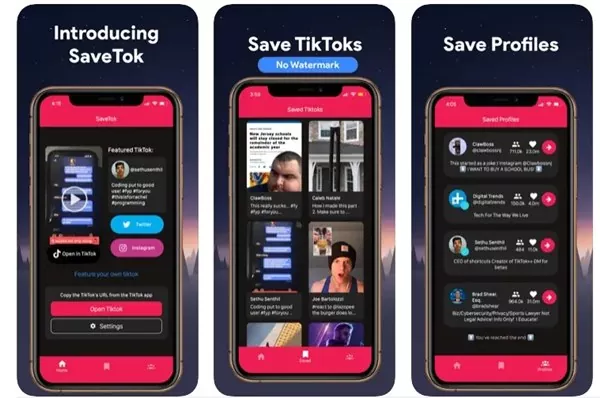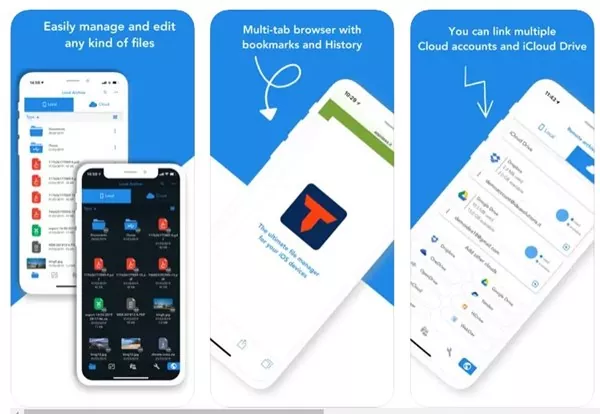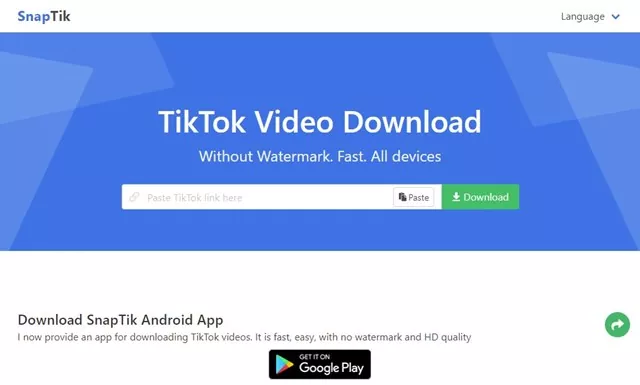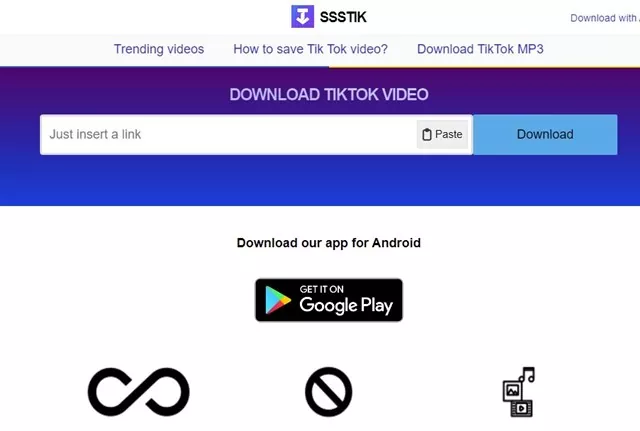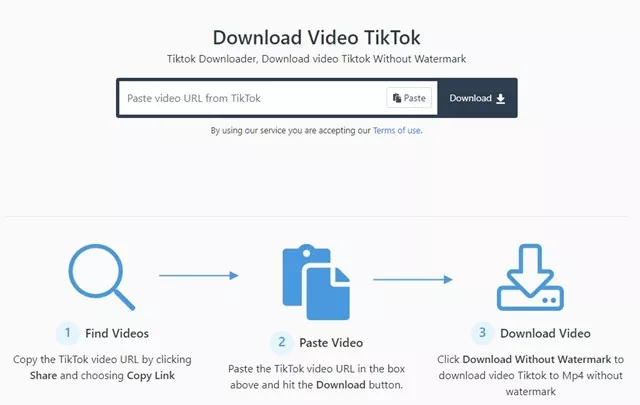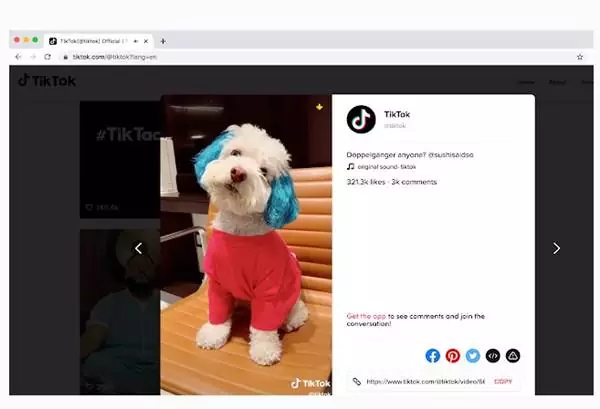TikTok is a short video-sharing app that grabbed people’s attention with its unique concept. Even though TikTok has been banned in many regions, millions of users still use it worldwide.
You may see people sharing TikTok videos on social networking sites like Facebook, Instagram, etc. This defines the craze of the short video-sharing app TikTok.
While TikTok offers you every feature you would need to create & share viral videos, it misses one important one – the ability to download videos from the app. Since TokTik doesn’t offer you any option to download the videos shared on the platform, you need to depend on third-party video downloader apps or websites to download the videos.
10 Best TikTok Video Downloaders
Hence, if you are interested in exploring the best ways to download TikTok videos, you have landed on the right page. Below, we have shared a few best apps, tools, and websites to download TikTok videos. Let’s get started.
1. SnapTok
Well, SnapTok is a free video downloader app for Android available on the Google Play Store. With SnapTok, you can easily download any TikTok videos in high quality.
Downloading TikTok videos with SnapTok is pretty easy; you need to install the app, paste the link on the app you can download, and tap on the download button.
The TikTok video will be downloaded to your phone’s storage. Once downloaded, you can watch those TikTok videos offline.
2. Downloader for TikTok
Downloader for TikTok is one of the best TikTok video downloader apps for Android that you can use today. The application is available on the Google Play Store and is free to download and use.
Downloading TikTok videos with this app is very easy. You need to open the TikTok app and use the share button to share the video to Downloader for TikTok. The Downloader for TikTok app will automatically fetch the video and download it to your phone’s storage.
The app is very popular on the Google Play Store and is completely free to download and use.
3. Video Downloader For Tiktok
Video Downloader For Tiktok is not as popular as the above two options; it’s still one of the best free and easy-to-use TikTok Android downloaders.
You just need to open the TikTok video you want to download, copy its URL and paste it into the app. The app will automatically fetch the TikTok video and provide you with the download option.
It’s also the free no watermark TikTok video downloader for Android. Overall, Video Downloader For Tiktok is a great TikTok video downloader for Android you can use today.
4. TT Downloader
If you are searching for a free and easy-to-use TikTok download app for Android without a watermark, then TT Downloader might be the best pick.
Just like every other TikTok downloader app for Android, TT Downloader downloads your favorite TikTok videos and saves them on your phone’s internal storage.
The application is 100% free to download and use and doesn’t put a watermark on the downloaded videos. TT Downloader is a great no-watermark TikTok video downloader app for Android.
5. SaveTok
If you want an option to download TikTok Videos on iPhone, then SaveTok might be the best pick.
SaveTok is not a TikTok video downloader for iOS; it’s just a bookmark client that lets you bookmark TikTok videos for later viewing.
You can use SaveTok to save your favorite TikTik videos and profiles, create TikTok playlists, and more. You can also directly view the saved videos with this app.
6. Total files
Total files is bit different from all other apps listed in the article. It’s only available for iPhone, a full-fledged file manager app with a PDF reader, cloud storage support, and more.
You can use Total files to download TikTok videos on iPhone, but you need to know the right way. To download TikTok videos on iPhone, you need to install Total files and tap on the globe icon.
This will open a web browser, paste the TikTok video link and play the video. Total files will show you an option to download the video during the video playback. You need to tap on the download option and select the location.
7. SnapTik
SnapTik is not an app; it’s a website that lets you download any TikTok videos without watermark. Since it’s a website, you can use it from your desktop and mobile.
Downloading TikTok videos with SnapTik is also pretty easy. Just open the site, and paste the TikTok video URL into the search field. The web tool will automatically fetch the link and provide a download option.
8. SSSTIKTOK
SSSTIKTOK is very similar to the Snaptik site we have listed above. It’s an online TikTok video downloader without watermark that’s free to access and use.
SSSTIKTOK also has its app available for Android on the Google Play Store. Hence, Android users can install the app to download their favorite TikTok videos on their smartphones.
You can also access the SSSTIKTOK site from your iPhone and download TikTok videos with no watermark. Overall, SSSTIKTOK is a great site for downloading TikTok videos for free.
9. TikMate
TikMate is an online video downloader for TikTok that can download videos without a watermark. The site can download almost every video in MP4 format on your device.
Downloading TikTok videos with TikMate is also pretty easy. Just open the site, paste the TikTok video URL and click on the Download button.
The website is also responsive, which means you can use it on your smartphone as well. So, if you want to download TikTok videos without watermark and any app installation, TikMate might be the best pick for you,
10. TT Downloader
This one is a Google Chrome extension that lets you download single or multiple TikTok videos in a single click. Since it’s a web browser extension, TT Downloader can download and save the videos on your computer.
It’s pretty easy to download videos with TT Downloader extensions. Just open the TikTok video and click on the Download button in the top-right corner of the video.
The extension will automatically download the videos in high quality on your computer. However, the extension has a few bugs that prevent users from downloading videos sometimes.
Also read: Download TikTok For PC
So, these are the few best options to download TikTok videos. Let us know in the comment box below if you want to suggest any other TikTok video downloaders.