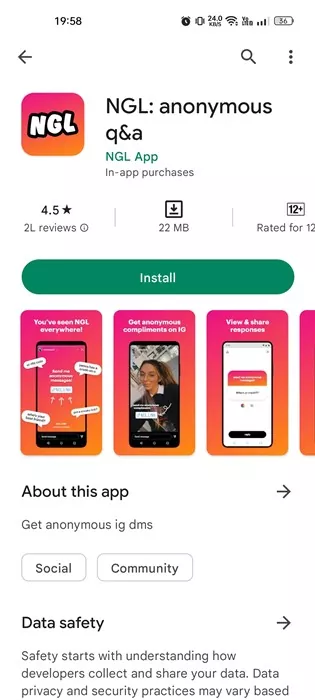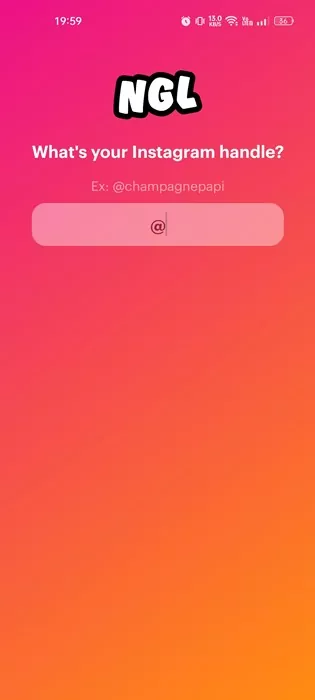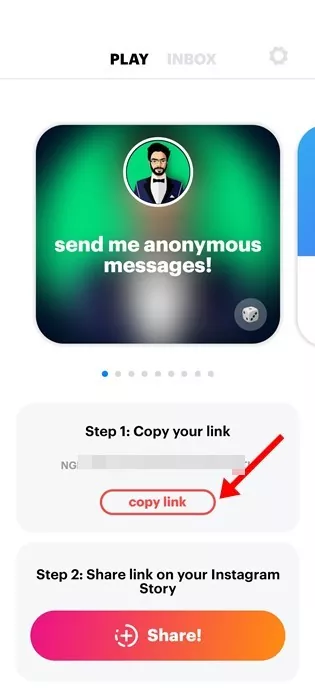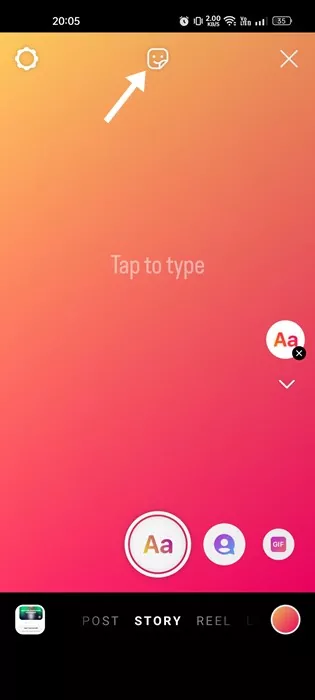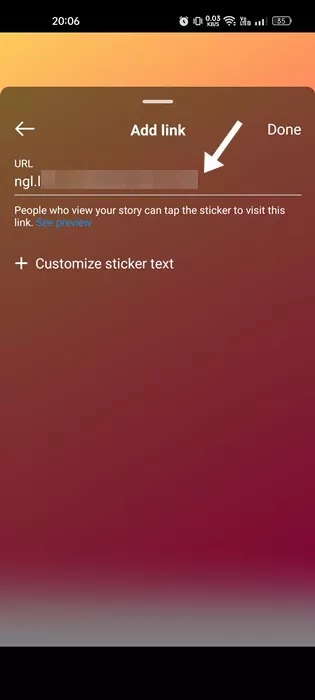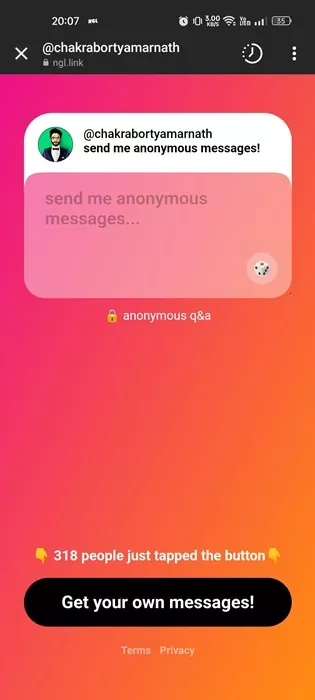Instagram has improved considerably over the past few years. Those days are gone when Instagram was used only for sharing photos. Today, Instagram allows you to exchange messages, post stories, share videos, and more.
It has now become an excellent platform to share life events and promote business with a huge number of users. If you have been staying active on the platform, you may have seen stories from users asking you to send anonymous questions.
Asking questions without revealing identity is what followers have always wanted. Still, since there’s no direct way to get anonymous questions on Instagram, users need to rely on a third-party app.
A third-party app is available for Android and iOS that lets you receive anonymous messages from your followers. You will need to share a story, telling your followers to ask you anonymous questions.
Anonymous Questions Instagram
Hence, if you are interested in getting anonymous questions on Instagram, you have landed on the right page. Below, we have shared a few simple steps to ask anonymous questions on Instagram. Let’s get started.
What are Anonymous Questions on Instagram?
Before following the methods, it’s important to understand the concept. Anonymous questions won’t make you anonymous on the platform.
The app we will use to get anonymous questions requires posting an Instagram Story. On the Instagram Story, you will share a sticker to let users know you’re interested in receiving anonymous questions.
When a user asks you questions, you will receive the questions from the sticker. However, the questions you will receive will be anonymous. It won’t have the name of the user who sent you the question.
How to Get Anonymous Questions Instagram?
Now that you know the concept, you may want to get anonymous questions on your Instagram account. To get anonymous questions on Instagram, we will use the NGL app.
If you don’t know, NGL is an app that allows your friends or followers to send you messages. Once your friend replies with their questions, you will get a notification on the NGL app. This way, you will only be able to see the questions, not the one who sent you.
1. First of all, download & install the NGL app on your Android/iOS device.
2. Once done, open the app. Now the app will ask you to enter your Instagram handle. Type in your Instagram username.
3. Once done, the app will generate an NGL link. You need to tap on the copy link.
4. Open the Instagram app on Android and navigate to the Story creation screen. Next, tap on the Sticker icon on the top.
5. From the list of available stickers, tap on the Link.
6. On the Add Link prompt, paste the link you have copied on the NGL app.
7. Once done, share the NGL link to your story.
8. Now, if someone clicks on the link, they can ask you an anonymous question.
That’s it! This is how you can get anonymous questions on Instagram. You need to check the NGL app to find all questions you’ve received.
You can also use the Question sticker on Instagram with an ‘Ask me an anonymous Question’ tagline, but this is deceiving your followers, which is not recommended.
Also, do you know that Facebook has a feature that lets you post anonymously on groups? If you want to share an anonymous post on a Facebook group, follow our guide – How to Post Anonymously on a Facebook Group.
So, this guide is about getting anonymous questions on Instagram. If you need more help getting anonymous questions on Instagram, let us know in the comments. Also, if the article helped you, share it with your friends.